How Tiller Helps You Control Rising Expenses and Save More Money

Prices are up. Markets are down. And across the economic spectrum, people are feeling the squeeze. Many of us are becoming more intentional with our money. Above all,…
Helpful insights, resources, and templates for optimizing your financial life, plus the latest news from Tiller

Prices are up. Markets are down. And across the economic spectrum, people are feeling the squeeze. Many of us are becoming more intentional with our money. Above all,…
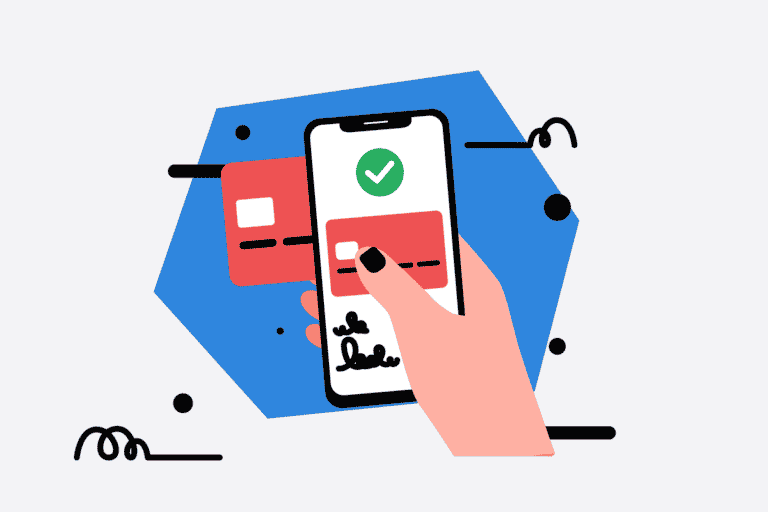
Paying off debt is one of the biggest, most popular financial goals in the US. Here at Tiller, we know this is also true for many of our…
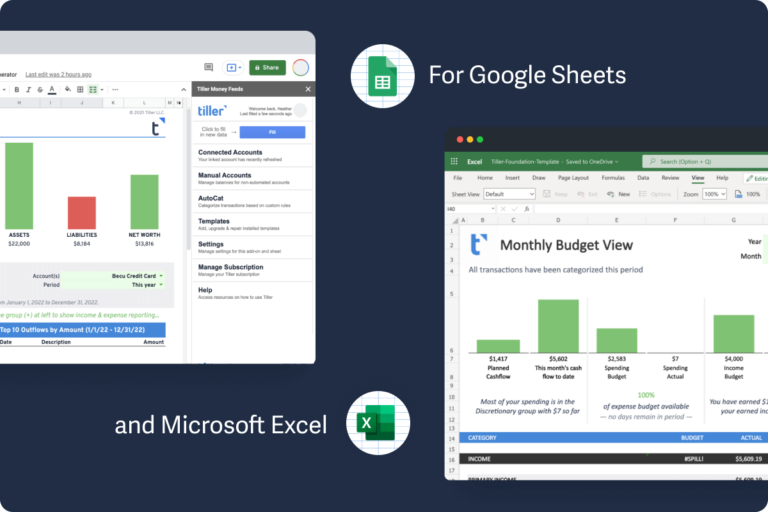
With one Tiller subscription you can automate both Google and Microsoft Excel spreadsheets. So which is the right choice for you?
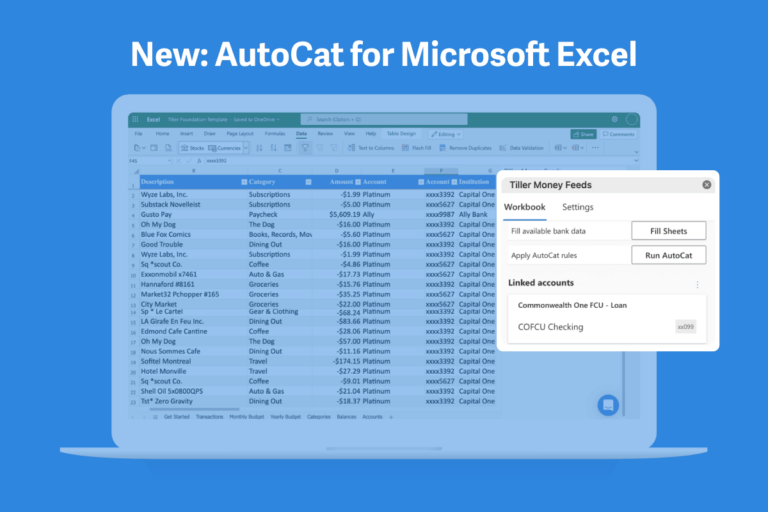
Powerful, ultra-customizable automatic transaction categorization is now available for Microsoft Excel

How to easily track taxes, social security, and other deductions and withholdings from your paycheck in Tiller-powered spreadsheets.
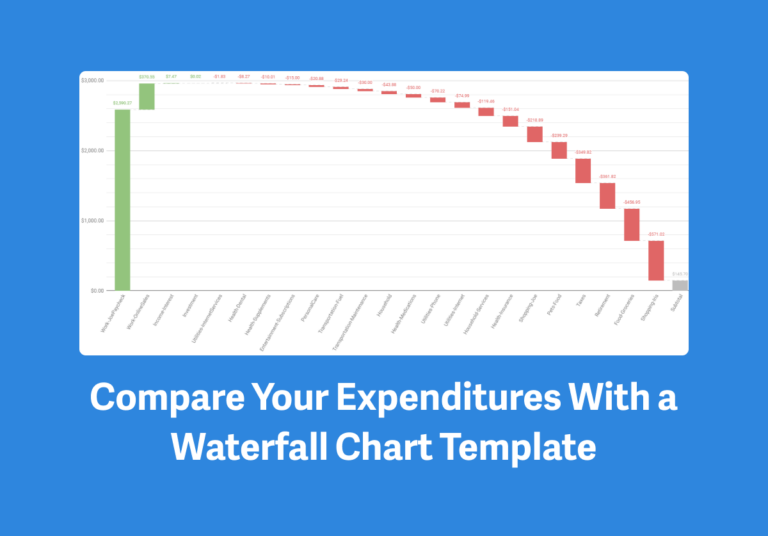
Here's a free waterfall chart template for Google Sheets to show how your money trends change over time.
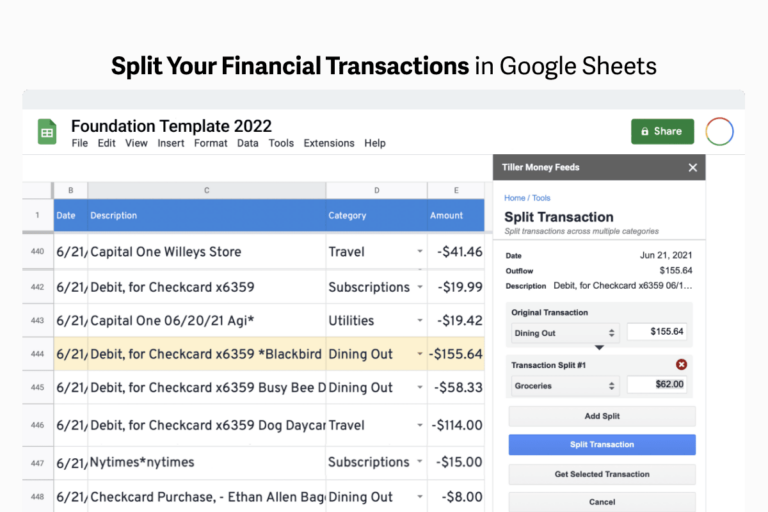
The easiest, most precise way to automatically split your bank transactions into multiple categories in a spreadsheet.
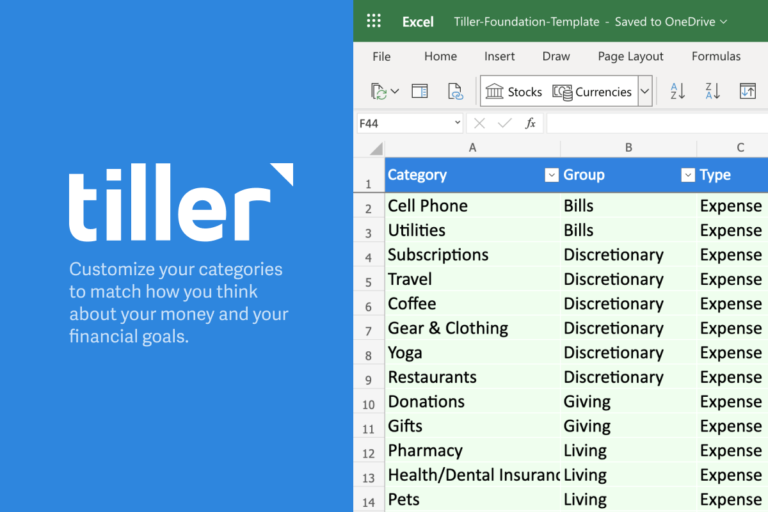
You might be wondering what categories you should use in your Tiller spreadsheets. That’s not such a simple question! Let’s look first at how Categories fit into Tiller’s organizational system.

Tiller's newly upgraded personal finance service for Microsoft Excel is now recommended by Microsoft for Microsoft 365 subscribers and users of Money in Excel.

From day one at Tiller, we’ve focused on building your financial life in a spreadsheet, automatically updated each day. Automated finance feeds are the core of Tiller’s service.…

Here are 7 common-sense tips from the Tiller Community for feeling calm and confident about your money even in these economically turbulent times.

Here are a few quick Google Sheets tips to help you save money on your monthly subscriptions.