
Start Your Free Trial
Keep a clear, confident view of all your money in one place, with flexible templates, powerful privacy, and top-rated support
Helpful insights, resources, and templates for optimizing your financial life, plus the latest news from Tiller
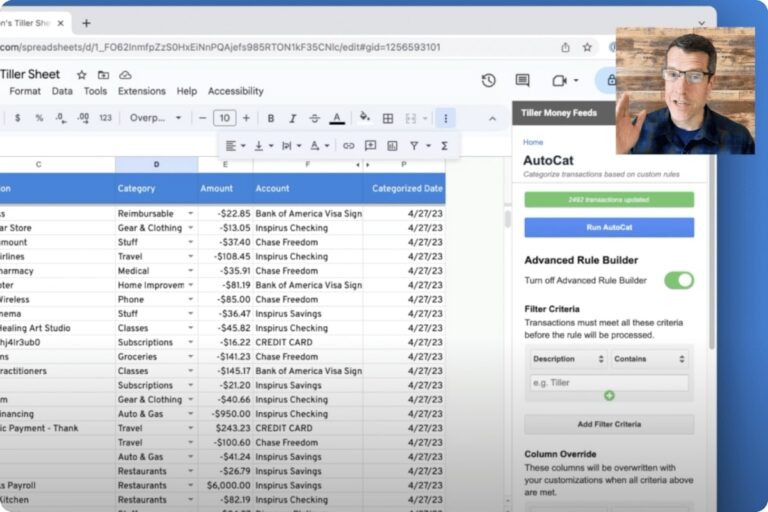
See how AutoCat can easily keep your transaction automatically categorized in Google Sheets and Excel
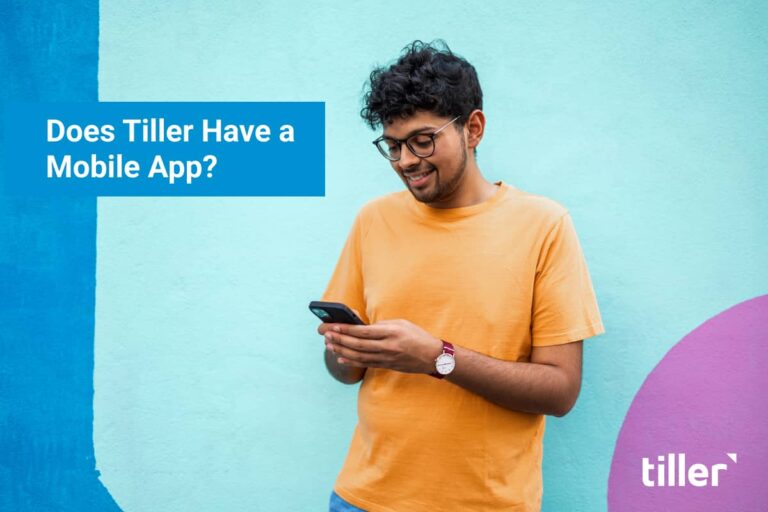
While Tiller does not currently offer a dedicated smartphone app, there are several easy ways to view and edit your Tiller-powered spreadsheets on the go.
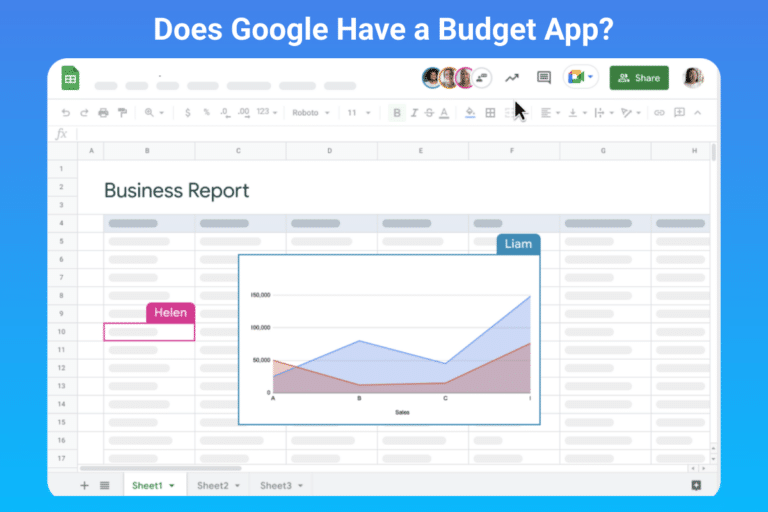
While there currently isn't a dedicated Google budget app, Google Sheets plus Tiller provide a budgeting solution more powerful and flexible than any app.
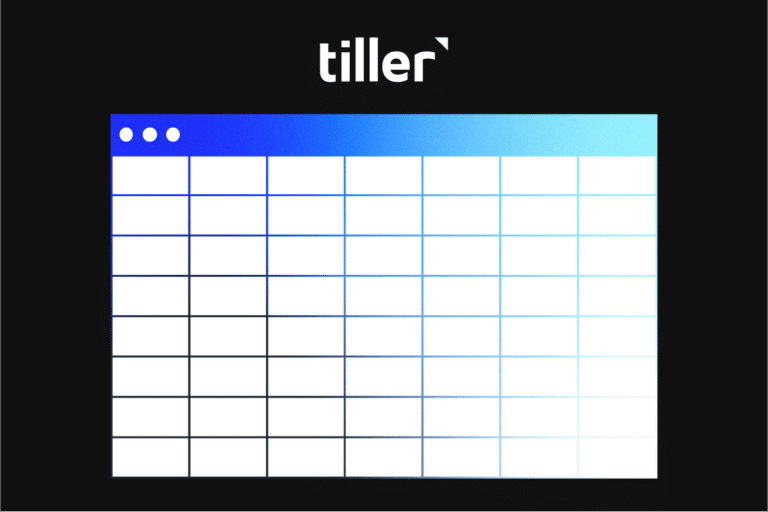
Here at Tiller, we’re considering how AI will impact our product, business operations, competitive landscape, and above all, our team and our customers.

Would it be easier for you to follow a budget if it was simplified to a single weekly spending target? If so, meet the One-Number Budget.
Here's how to easily configure Tiller to track and manage shared expenses.
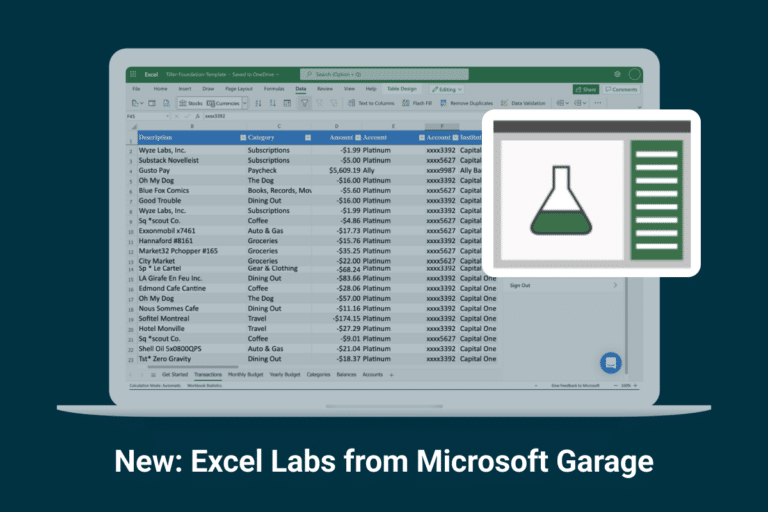
Excel Labs is a new add-in that includes the LABS.GENERATIVEAI function, which sends prompts from Excel to a generative AI mode and returns the results to your worksheet.

Today we say we budget our time, attention, calories, and of course our money. We use the word as a noun and verb. But its roots come from satire and scandal.

Everything needed to create a Rental Property Spreadsheet that helps you profitably manage your real estate investments, with free worksheets and key metrics to track.

How to use groups, categories, and tags in your Tiller-powered spreadsheets to organize, analyze, and visualize your money, your way.
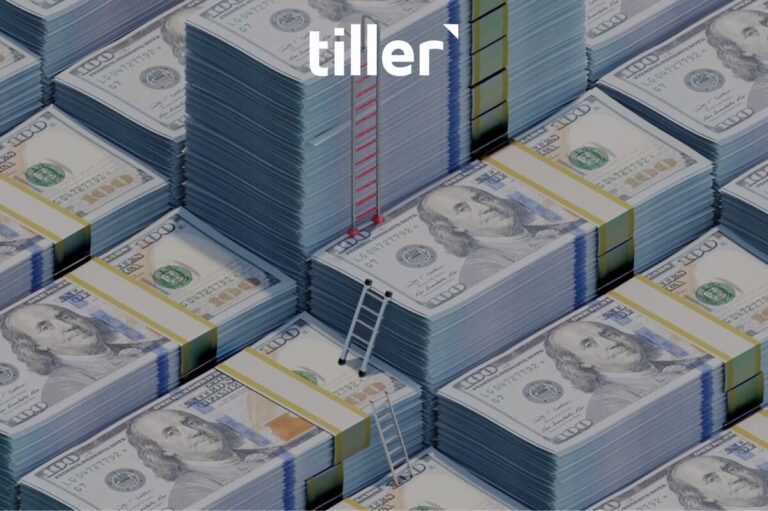
This simple formula for Google Sheets instantly translates the cost of goods you've purchased into the hours you worked to afford them.

Here are 7 free car comparison spreadsheet templates to help you compare prices, features, and buying strategies.

Keep a clear, confident view of all your money in one place, with flexible templates, powerful privacy, and top-rated support