How to Make Charts in Google Sheets
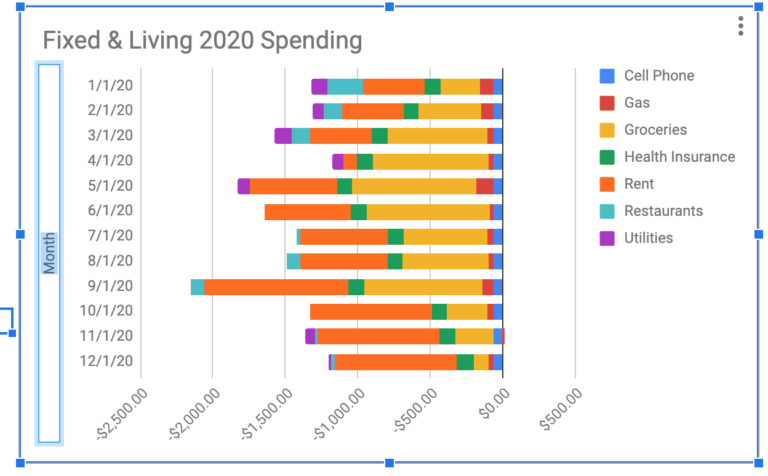
Easily create your own custom spreadsheet charts in Google Sheets. In this example, we use your spending data imported by Tiller.
Helpful insights, resources, and templates for optimizing your financial life, plus the latest news from Tiller
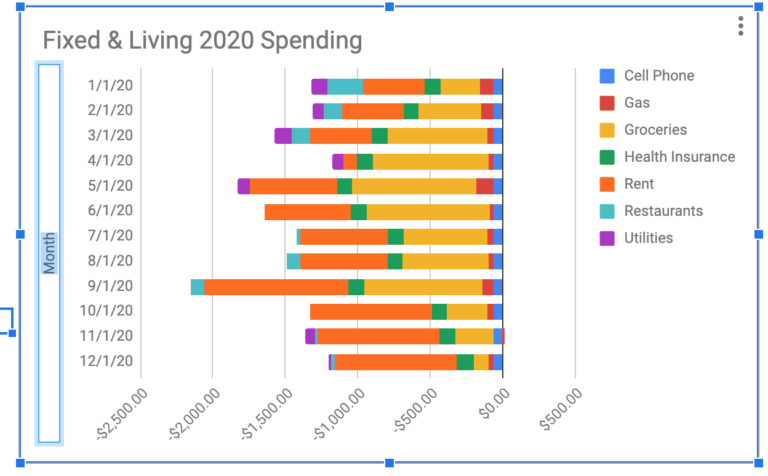
Easily create your own custom spreadsheet charts in Google Sheets. In this example, we use your spending data imported by Tiller.

Here's a quick way to visualize your daily average spending trends in a Tiller-powered Google Sheet, so you can optimize your budget for long-term success.

Ever wished there was a way to pull data from your Tiller spreadsheet into a different Google Sheet? You’re in luck! Here's how to use IMPORTRANGE for the job.

Inflation is currently on the rise, but these free spreadsheets can help you keep your spending under control and mitigate cost of living increases.
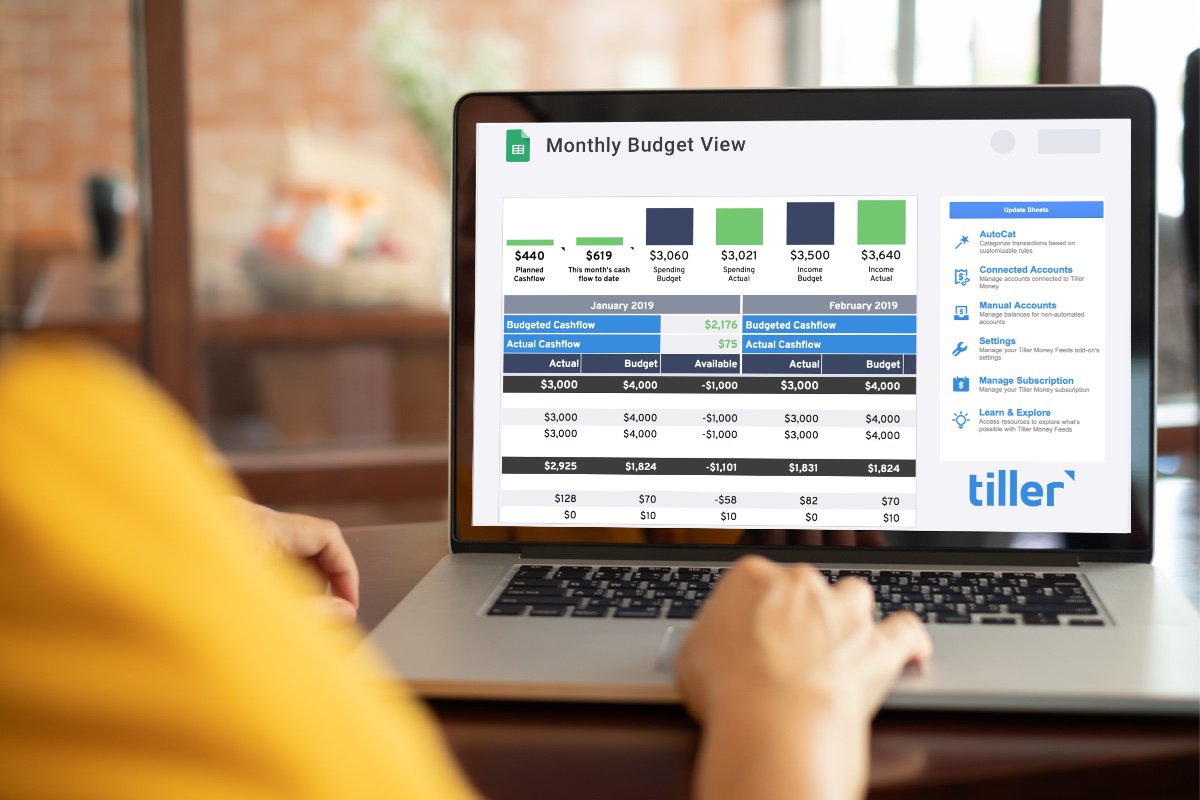
Here is a free and easy household budget template to help you track expenses, save more money, and make informed financial decisions for your family budgets.

How to automate your finances to reach your money goals faster with much less stress.

Follow these simple steps to export your Bank of America statements into Microsoft Excel and Google Sheets, where you can analyze them as you wish.

Follow these simple steps to import your Wells Fargo statements into Microsoft Excel and Google Sheets, where you can analyze them as you wish.

Follow these simple steps to export your Citi Bank statements into Microsoft Excel and Google Sheets, where you can analyze them as you wish.
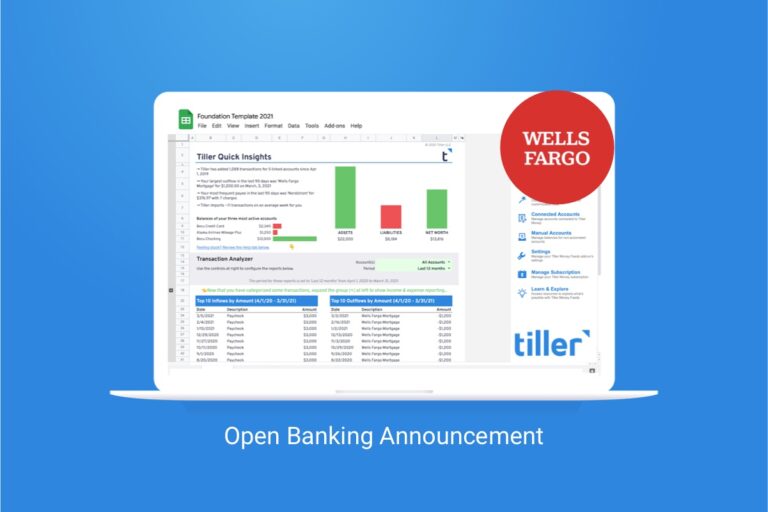
Tiller's next open banking enabled financial institution will be Wells Fargo, available for existing and new Tiller customers beginning July 6, 2021.
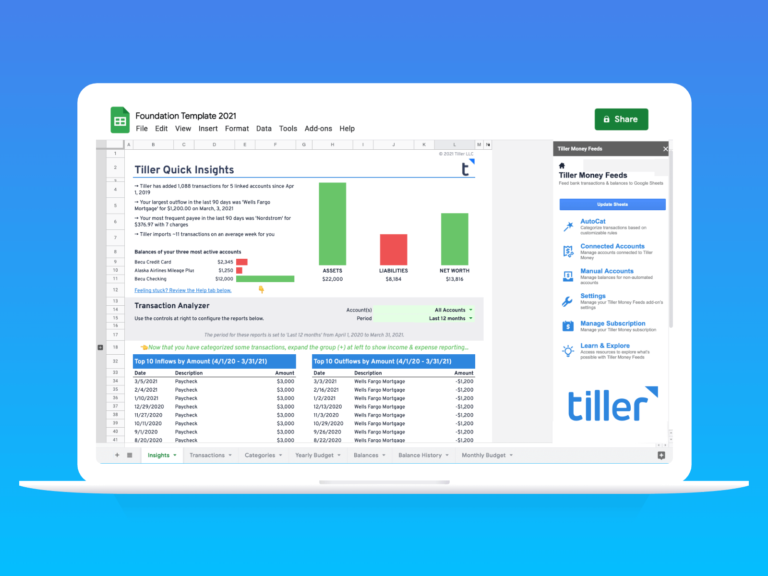
Here are the top automated budget spreadsheets to help you spend with confidence, keep your savings goals on course, and always know where your money goes.

Tips on saving big on travel accommodations without having to use credit card rewards that can leave you in debt.