
Start Your Free Trial
Keep a clear, confident view of all your money in one place, with flexible templates, powerful privacy, and top-rated support
Helpful insights, resources, and templates for optimizing your financial life, plus the latest news from Tiller
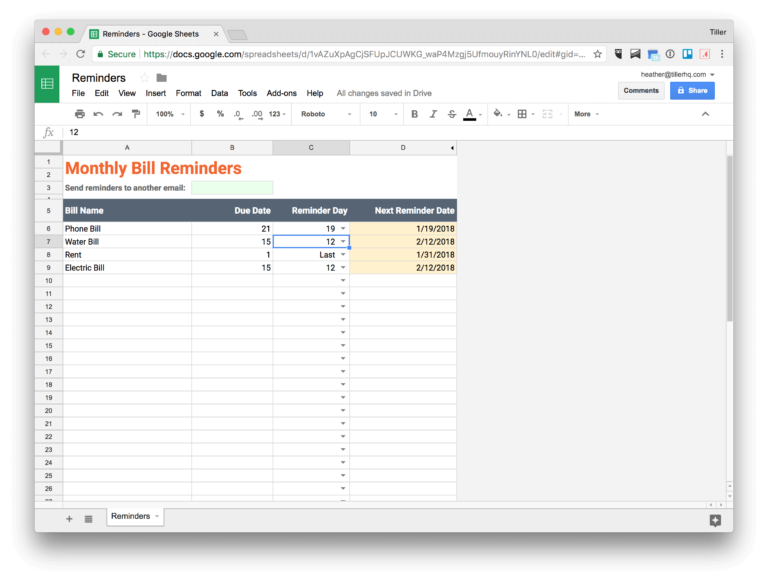
Here's how I solved a problem in a complex spreadsheet that was both very difficult yet simple to find.

A quick look at Coda, the new spreadsheet format that aspires to blend the “the power of spreadsheets and the utility of applications into a single new canvas."

The average graduate leaves college with over $27,000 in debt. Using a tool to track your spending, earnings, assets, and liabilities can help you pay off your student loans more quickly.

Luckily for the 143 million Americans affected by the Equifax hack there are steps that can be taken to guard against credit fraud. Tiller's founder shares 7 tips for a proactive approach to defending yourself against thieves after this infuriating hack.

How to use the IMPORTRANGE formula in Google Sheets to categorize transactions in one spreadsheet and share them with a different spreadsheet.
Are you in the + or - when it comes to your money? Where are you along the journey of meeting your financial goals? Why should you care? Our blog this week explores how to track your net worth, why it’s important, and introduces our new Net Worth template.

Think you might be doing things “wrong” with your budgeting? Here’s why you’re probably getting more right than you think.
Sometimes a single transaction doesn’t fit neatly into a single category. The purchase at the grocery store included food for home and also work expenses. The trip to the big box store was for household items but also gifts. Have no fear. We have a tool that makes it easy to split a single transaction into multiple categories.

What's the real reason behind that purchase? Peter explores what the Five Whys can reveal about our intentions behind a purchase and teach us about ourselves.

What should you do when you get that Google error, "There was a problem. This action would increase the number of cells in the workbook above the limit of 2000000 cells.” We've got a handy new add-on that will help.

Have you ever wanted to add a new column with a formula to your Transactions sheet that keeps up with the new rows added each day by the Tiller Feed Bot? This week on the blog we share how to use a Google Sheets ArrayFormula to trick out your Transactions sheet.

We’ve put together five of our favorite Google Sheet features. These powerful tricks will help you fine tune your financial tracking.

Keep a clear, confident view of all your money in one place, with flexible templates, powerful privacy, and top-rated support