
Start Your Free Trial
Keep a clear, confident view of all your money in one place, with flexible templates, powerful privacy, and top-rated support

Ever wished there was a way to pull data from your Tiller spreadsheet into a different Google Sheet? You’re in luck! Here's how to use IMPORTRANGE for the job.
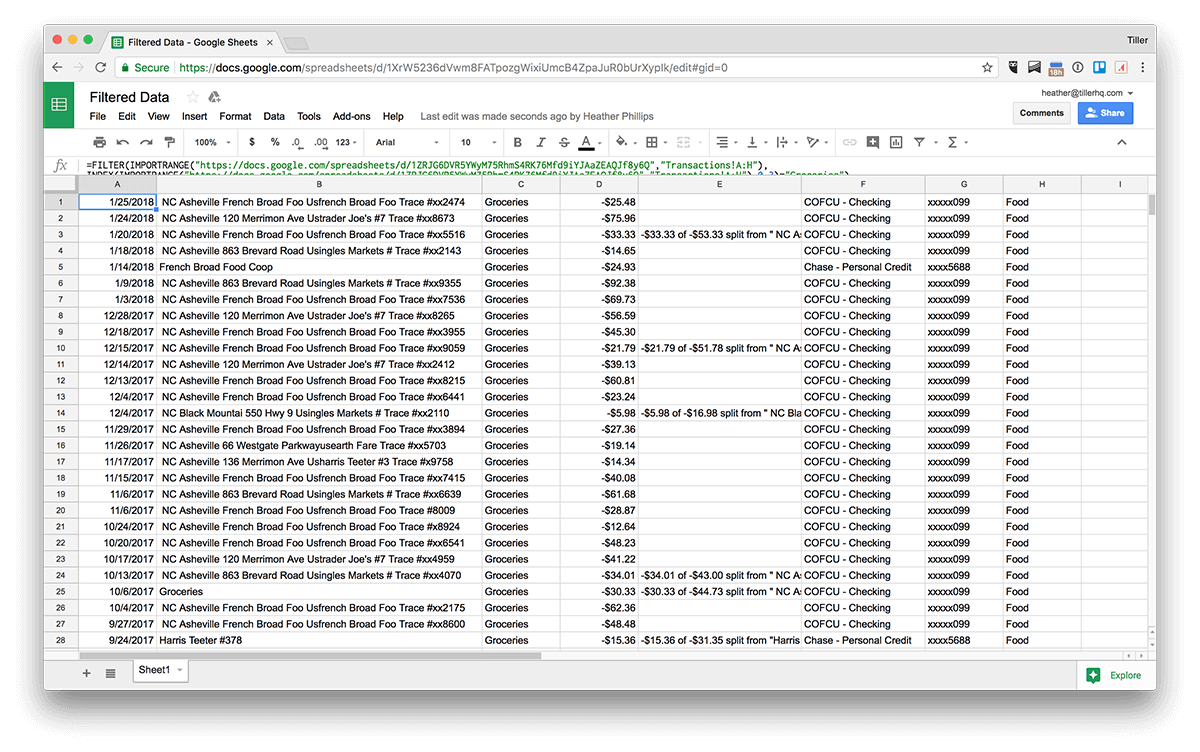
Only want to share financial transactions from a certain category or from a specific account with your spouse or accountant? Use these quick steps to set up an IMPORTRANGE function to filter data that syncs between Google Sheets.

How to use the IMPORTRANGE formula in Google Sheets to categorize transactions in one spreadsheet and share them with a different spreadsheet.

Keep a clear, confident view of all your money in one place, with flexible templates, powerful privacy, and top-rated support