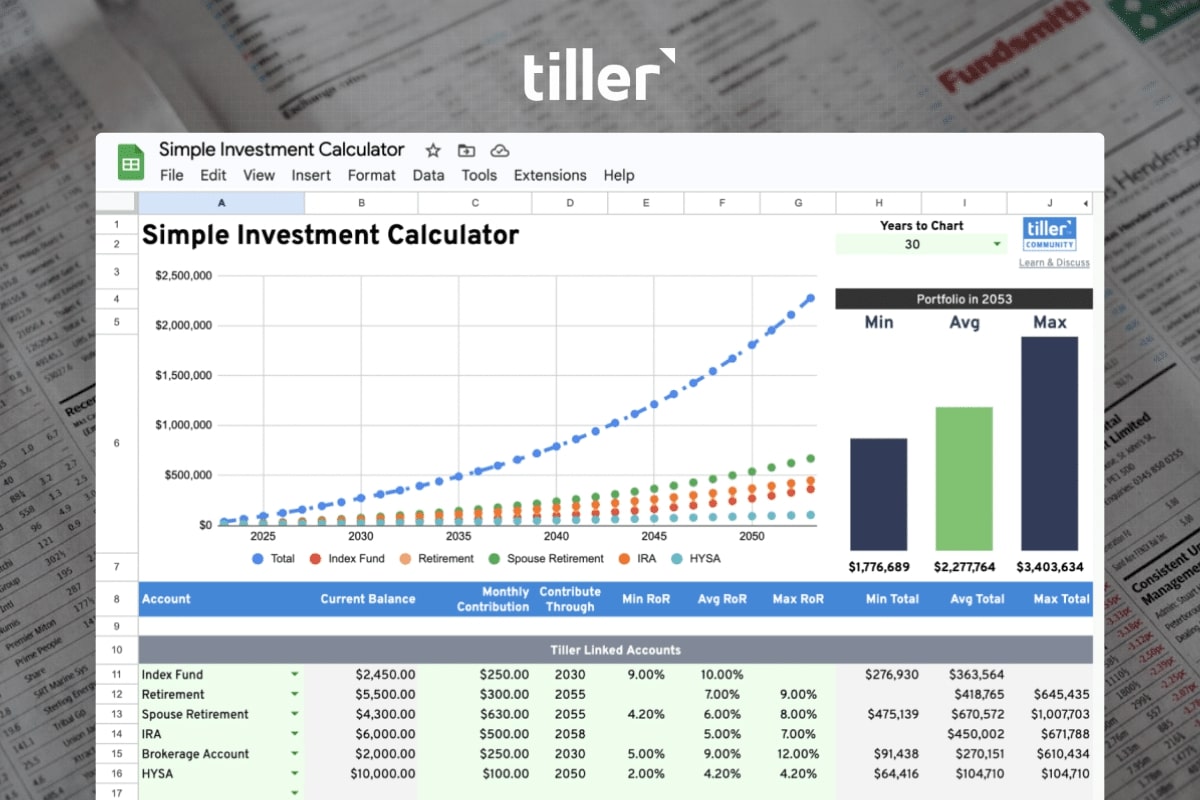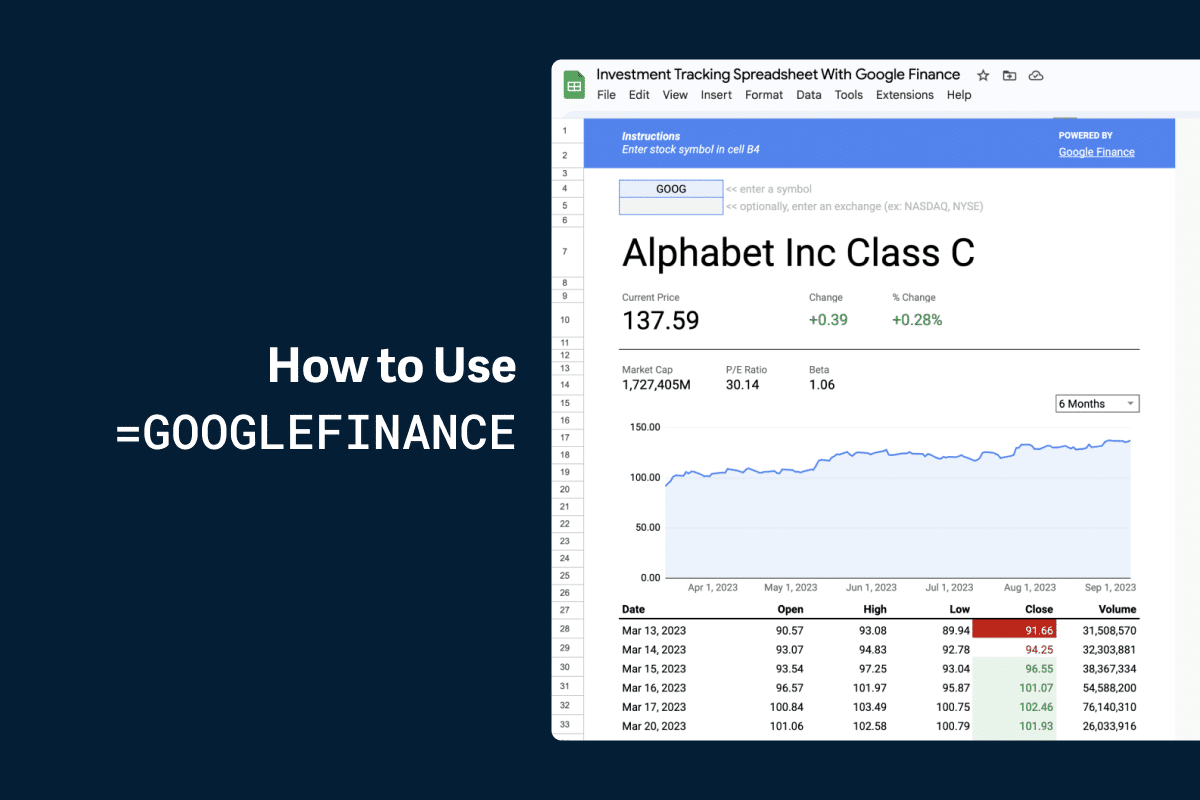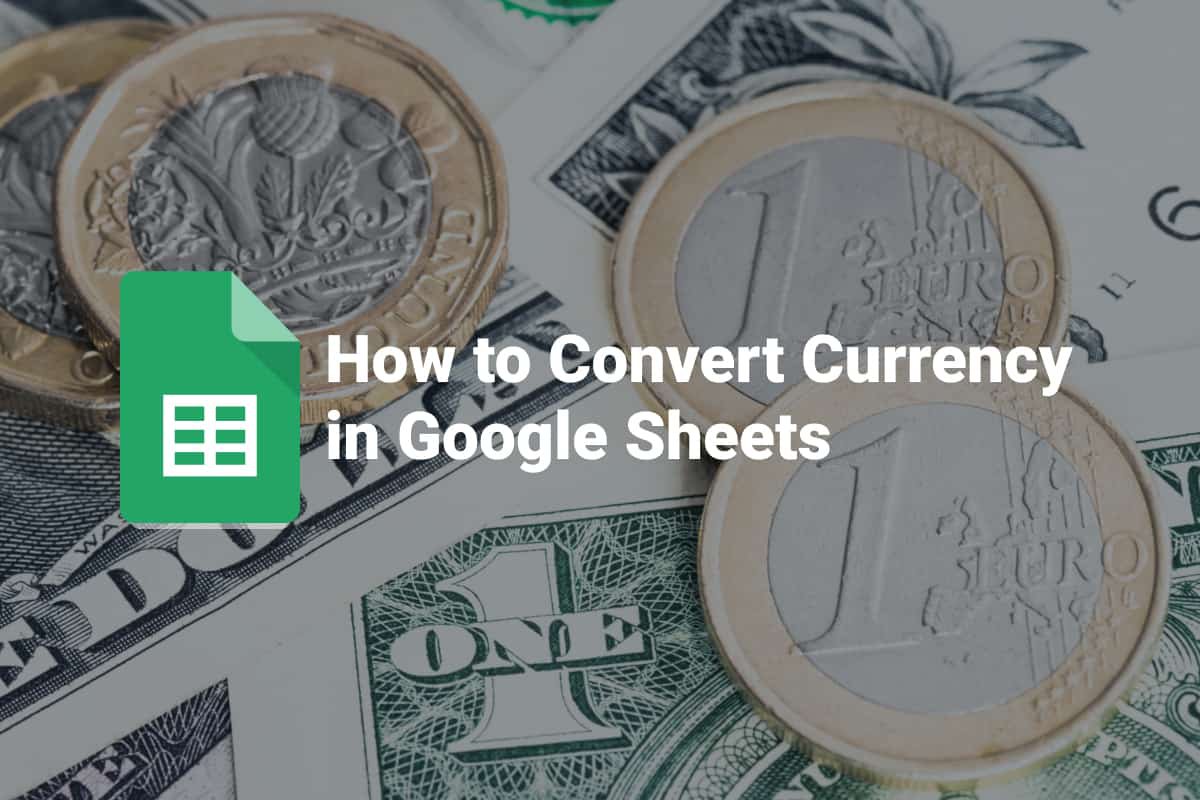If you’re using a spreadsheet to track your finances and you have any stock holdings in a brokerage account or 401k, you can can leverage Google’s built in “GoogleFinance” formula to get nearly live (20 minute delayed) stock price data fed into your sheet.
This goes well beyond just stock prices. You can track the opening price, the closing price for any date, the daily or 52 week high and low, the average and current daily volume, market cap, EPS, PE, currency, and more.
In this example spreadsheet, I’ve created a simple sheet to track some indexes, stocks, and mutual funds. The basic formula for pulling Alphabet’s stock price, for example, would be =GoogleFinance(GOOG, “price”).
The possibilities are incredible. Say, for example, I want a report that shows Alphabet’s closing price for a date range. This formula =GOOGLEFINANCE(“GOOG”, “price”, DATE(2017,2,1), DATE(2017,2,10), “DAILY”) will return a table from February 1 through February 10, 2017.
To open this example sheet, click here. You’ll see a read-only copy of the sheet. To make a copy that you can play with, make sure you’re logged into your Google account and open to the File menu, then select “Make a copy…”.
You can rename the sheet and start experimenting. To learn more about all the awesome things you can do with this query read more here at on the Google support page.