
Start Your Free Trial
Keep a clear, confident view of all your money in one place, with flexible templates, powerful privacy, and top-rated support
Helpful insights, resources, and templates for optimizing your financial life, plus the latest news from Tiller

Follow these simple steps to import your Chase Bank statements into Microsoft Excel and Google Sheets, where you can analyze them as you wish.

We’re excited about some big changes happening with the Tiller brand. You may have read or noticed over the past couple weeks that our website moved from tillerhq.com…

Follow these easy steps to download your Amazon order history and transaction reports. All reports download as CSV files.

Simple tips on getting your bank transactions into your Google spreadsheets.
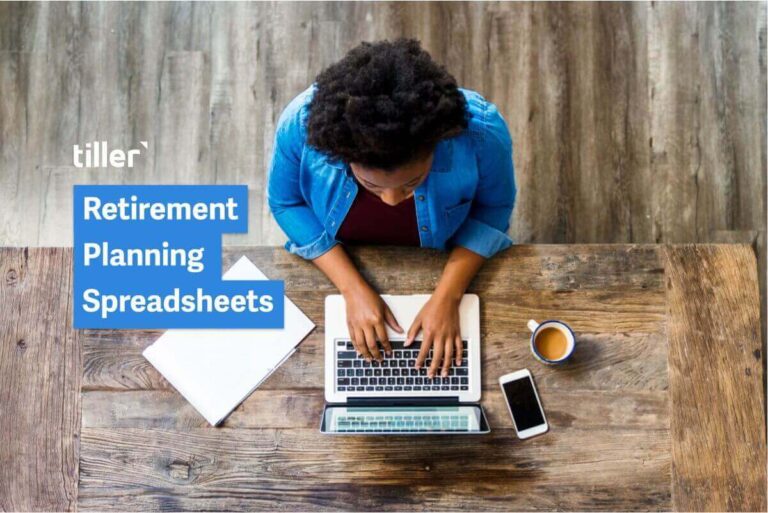
These 7 free retirement planning spreadsheets will help you plan your financial future and experiment with savings, investment, and withdrawal rate scenarios.
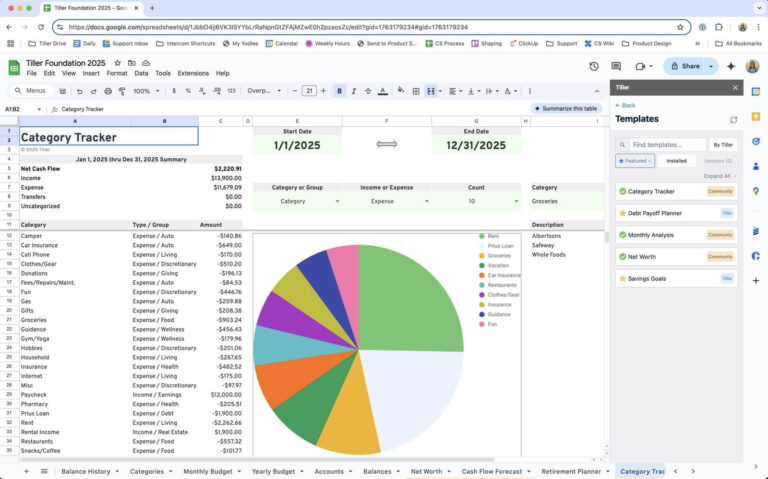
We’re thrilled to announce some exciting changes to Tiller to make it easier and faster to try templates from the Tiller Community. Starting today you’ll be able to…

Easily make a budget and feel confident about your money with these top-rated templates for Google Sheets.

Tiller Money Feeds for Excel securely connects your banks directly to your workbooks, and imports all your daily transactions and balances with a click.
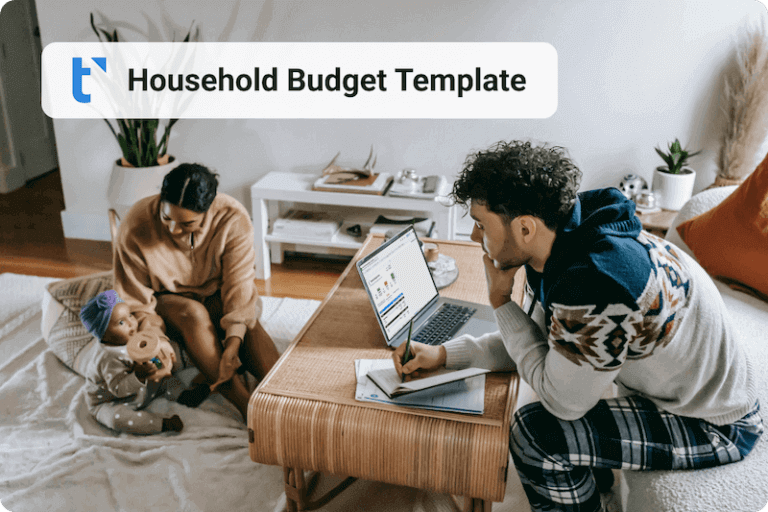
A budget is the cornerstone of personal finance. It provides essential information: how much money is coming in, how much is going out, and where it’s going. With…
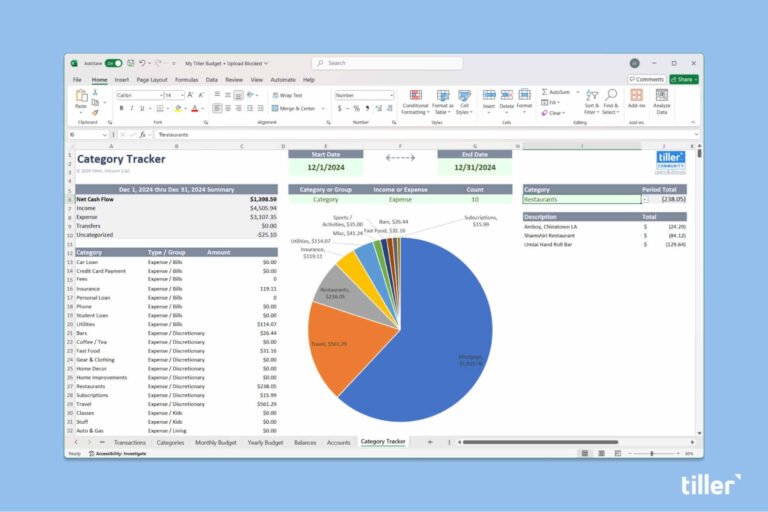
How to automatically download your daily bank transactions into Microsoft Excel with Tiller Money Feeds
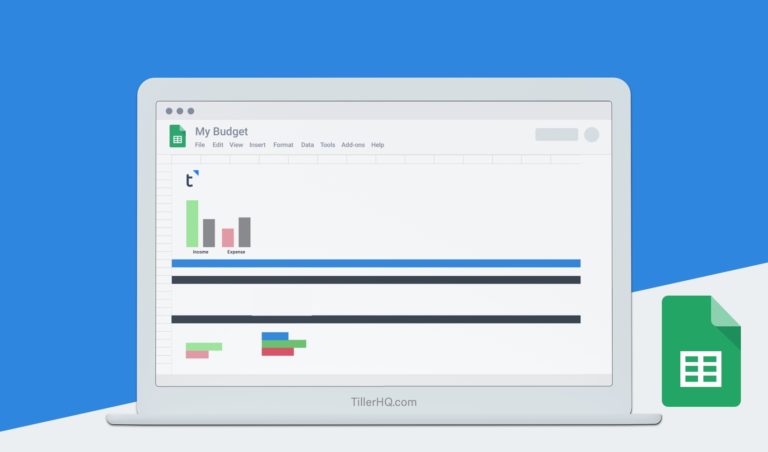
Get these 50+ free Google Sheet templates for tracking money, making a calendar, meal planning, project management, running a business and much more.

These are Reddit's most highly recommended free spreadsheets for budgeting, expense tracking, and managing your personal finances.

Keep a clear, confident view of all your money in one place, with flexible templates, powerful privacy, and top-rated support