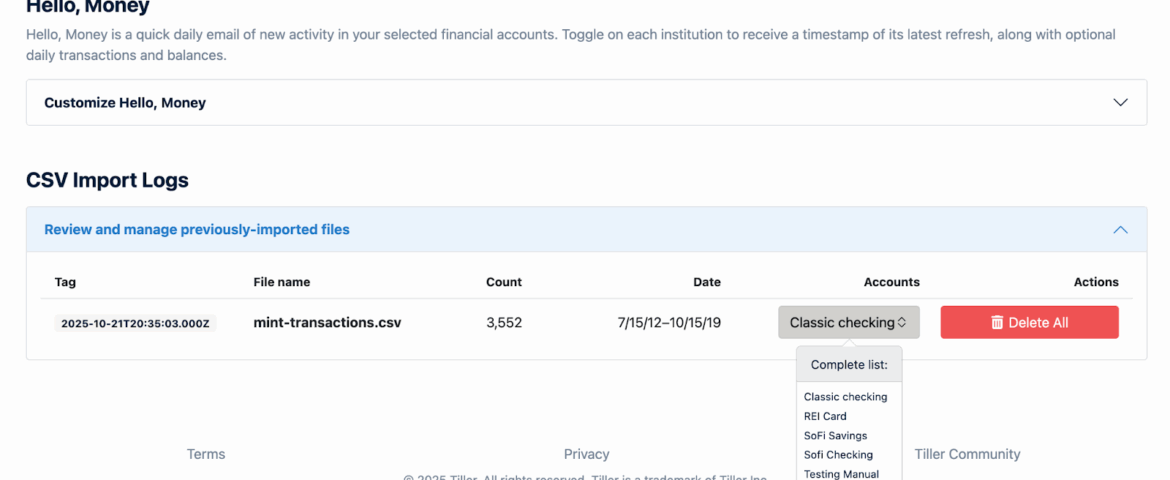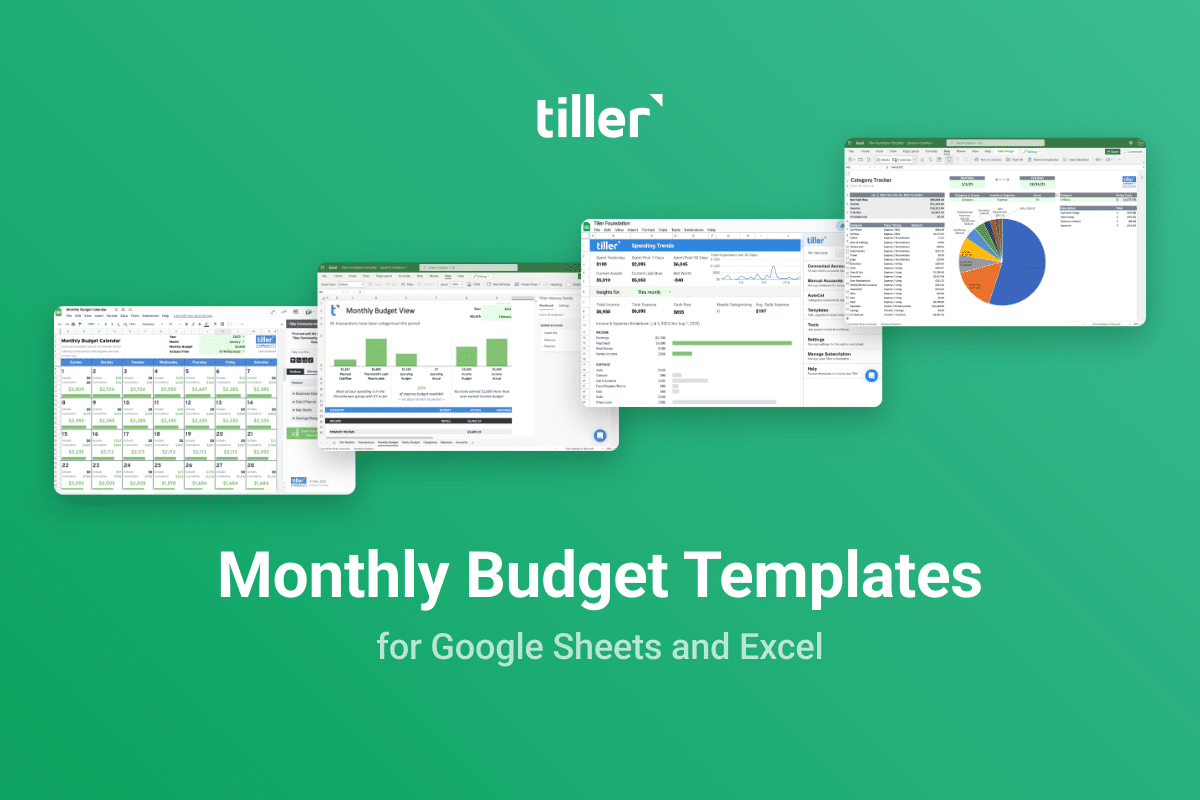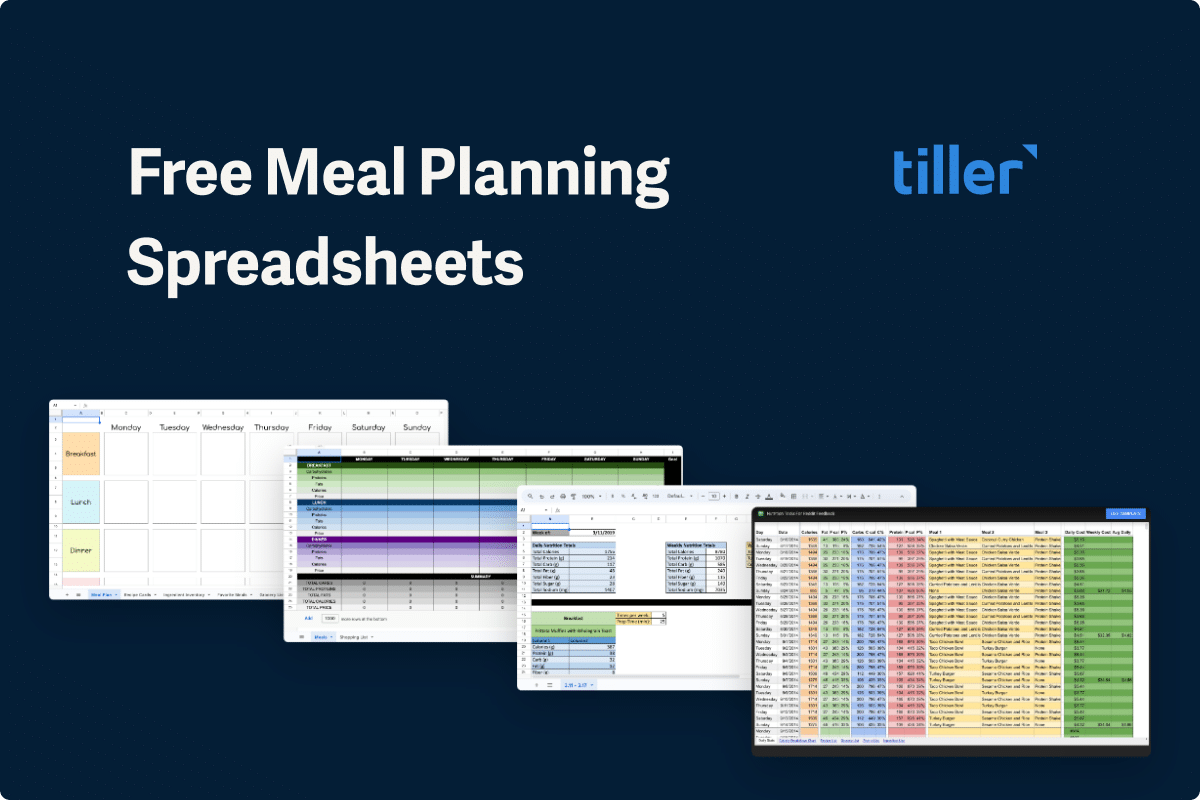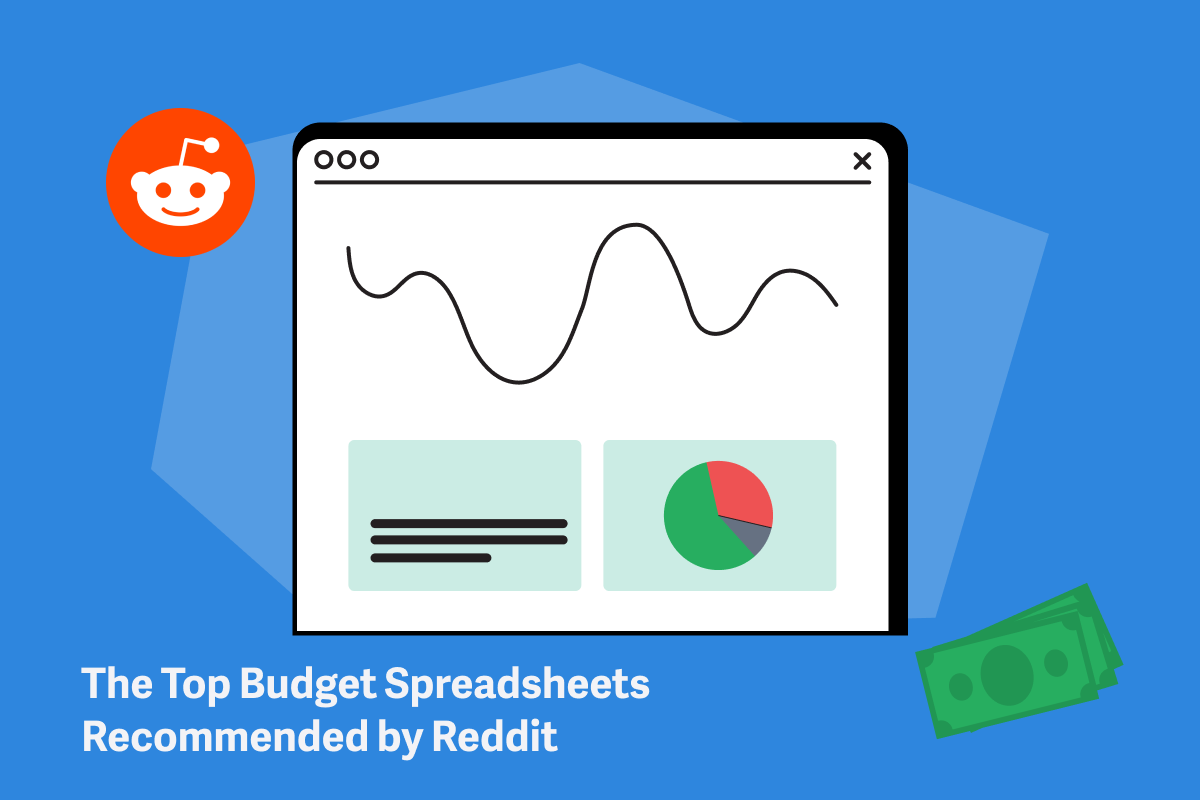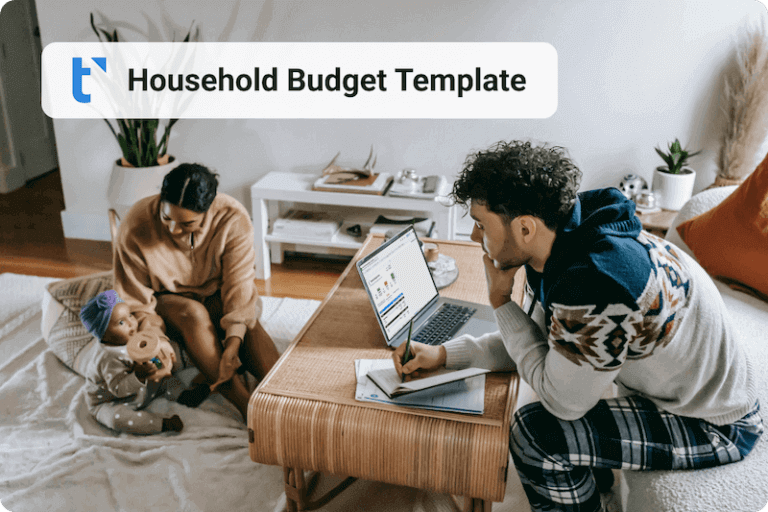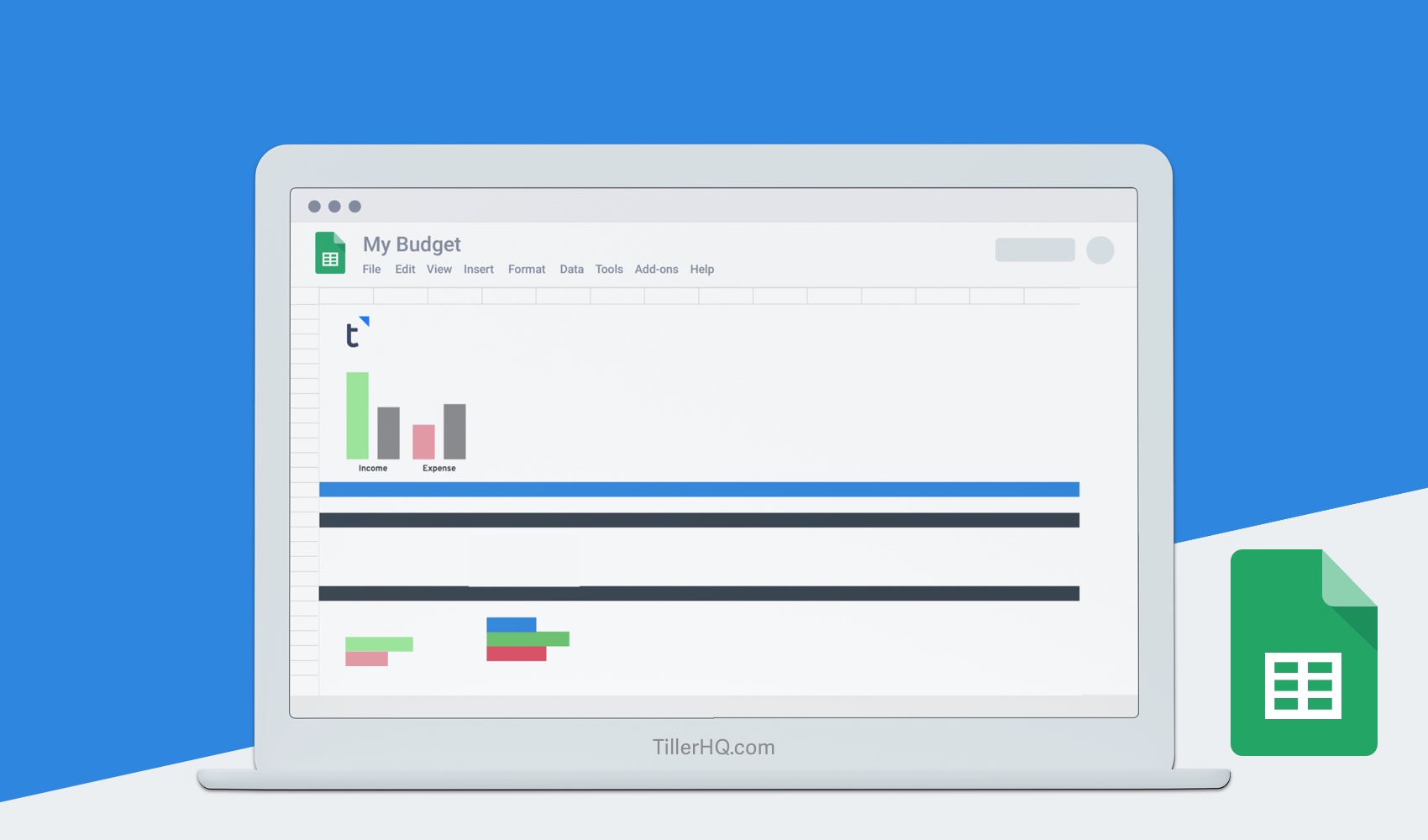We’re excited to announce a couple updates to improve your experience with the Hello, Money daily email and Tiller’s new CSV Importer.
Share the love! Send your Hello, Money to your partner
Want your spouse or business partner to also get the same Hello, Money daily financial update you get in your inbox every morning? That time has finally come!
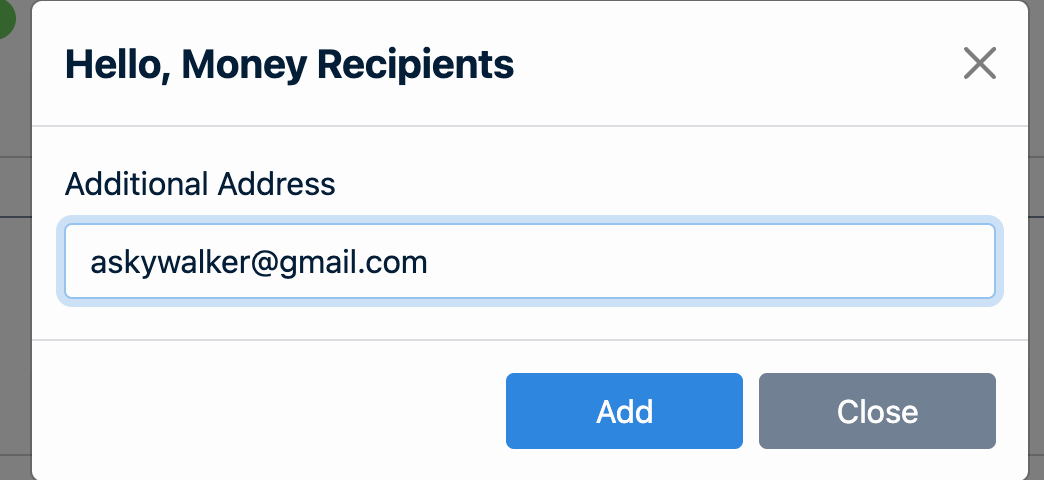
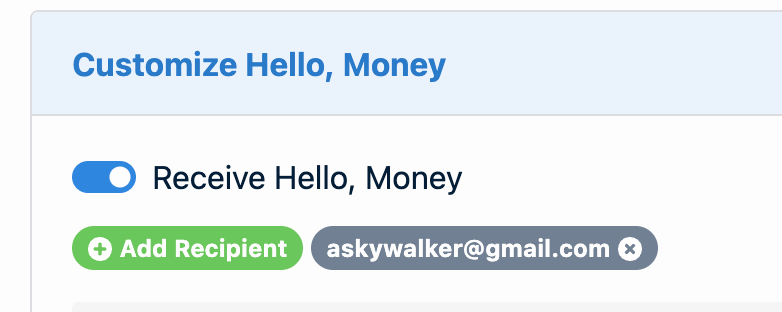
Now you can add up to three additional recipients to your Hello, Money daily email. No more forwarding rules required, just simply add their email and the next day they’ll receive the daily update of financial transactions and balances.
If you’re not utilizing Hello, Money to keep track of your financial life you’re missing out! Get a daily at-a-glance update of your latest transactions, balances, and net balances.
Learn more on our Help Center and chime in below with your feedback.
Delete an imported CSV file
We recently built a powerful new CSV importer, accessible from the Tiller Console. If you have bank data you want to pull into your Tiller account and your spreadsheets, this new feature makes it easier than ever.
If you imported a CSV and you no longer need that data stored in Tiller’s database you can now identify imports using the Import Tag and delete them.
The delete function will delete all the transactions included in that CSV file from Tiller’s database. This is a handy feature if you accidentally imported the data into the wrong account or the automatic feed starts working again and you need to clean up duplicates.
This delete feature will not remove the data from your spreadsheet if it already exists there, it will only remove it from Tiller’s database.
You’ll find the CSV Import Logs toward the bottom of the Tiller Console below your Hello, Money settings. If you have any imported CSVs you’ll see them listed out here in order of oldest to newest.
Click here to learn more on our Help Center.