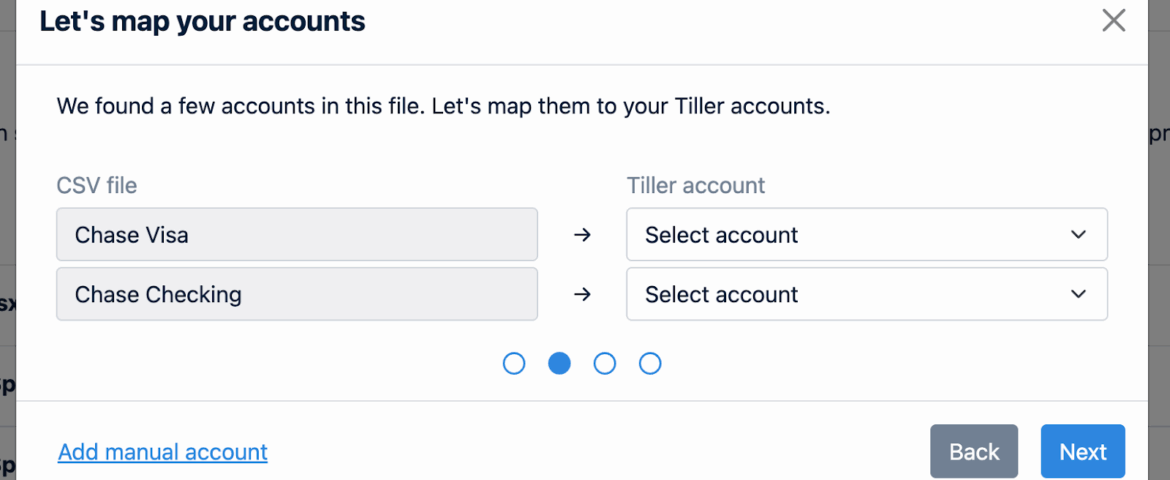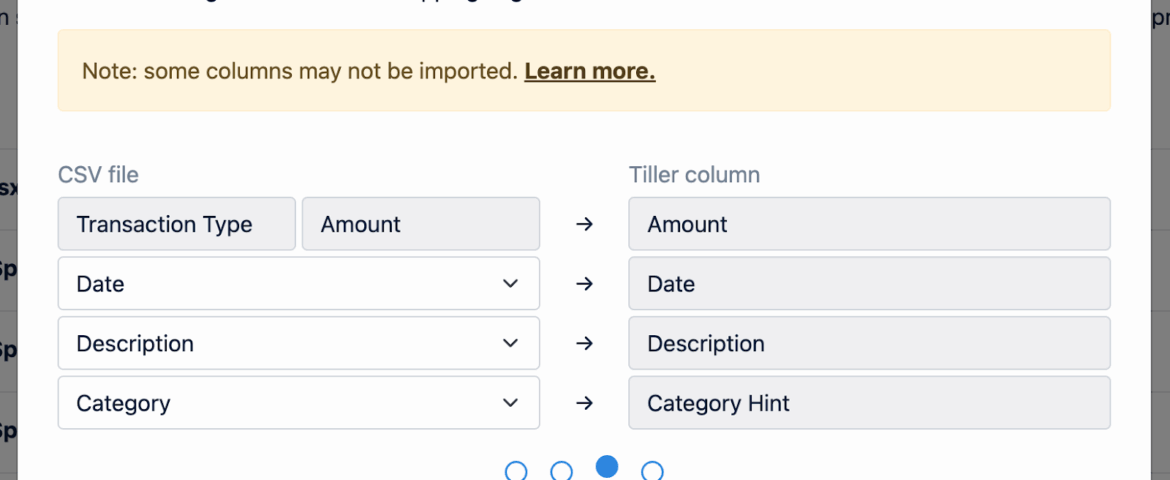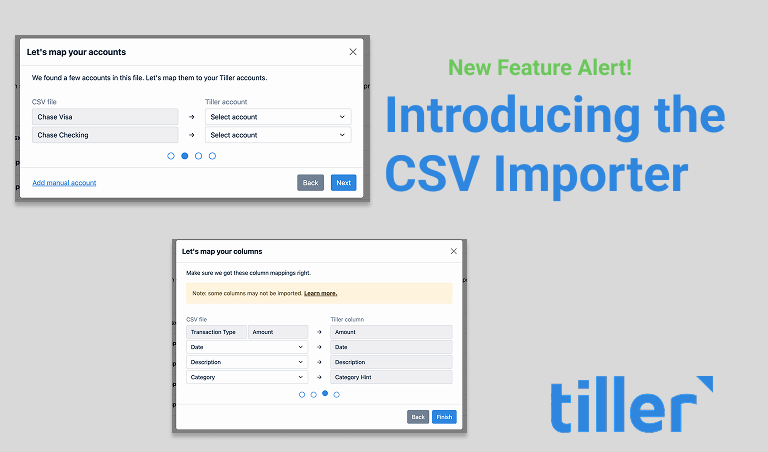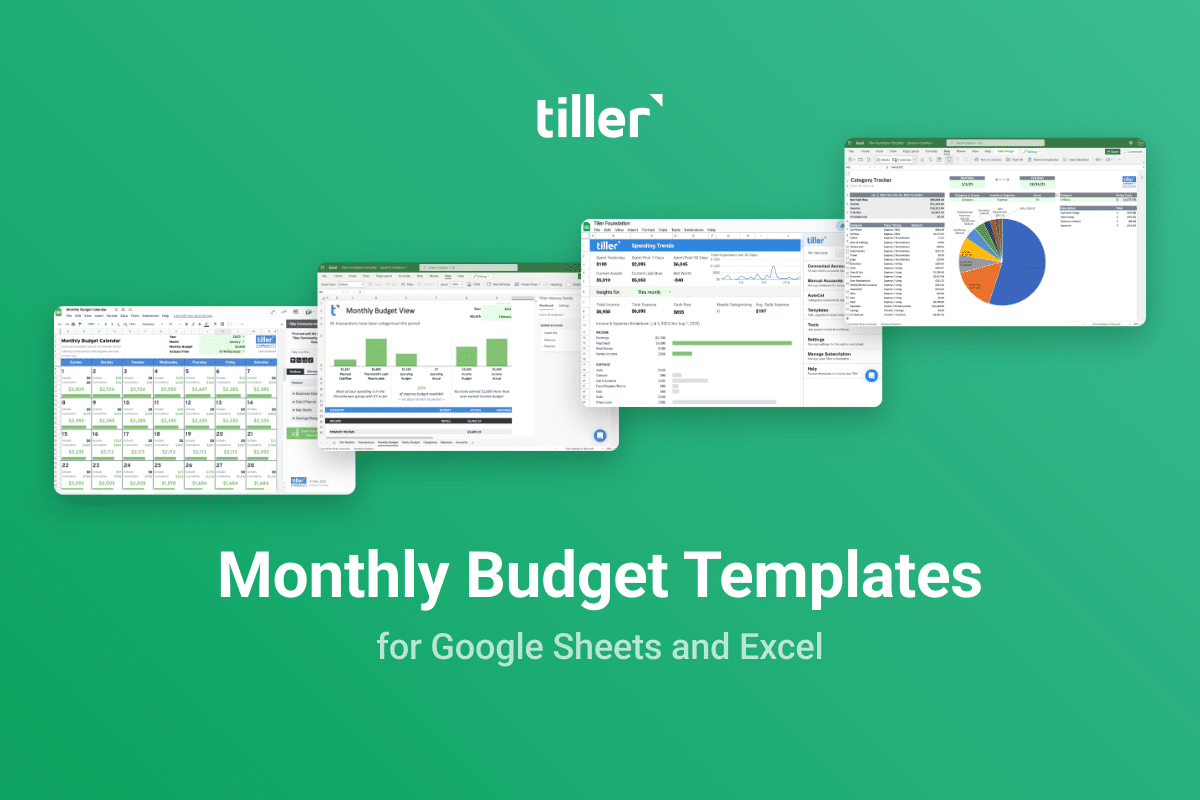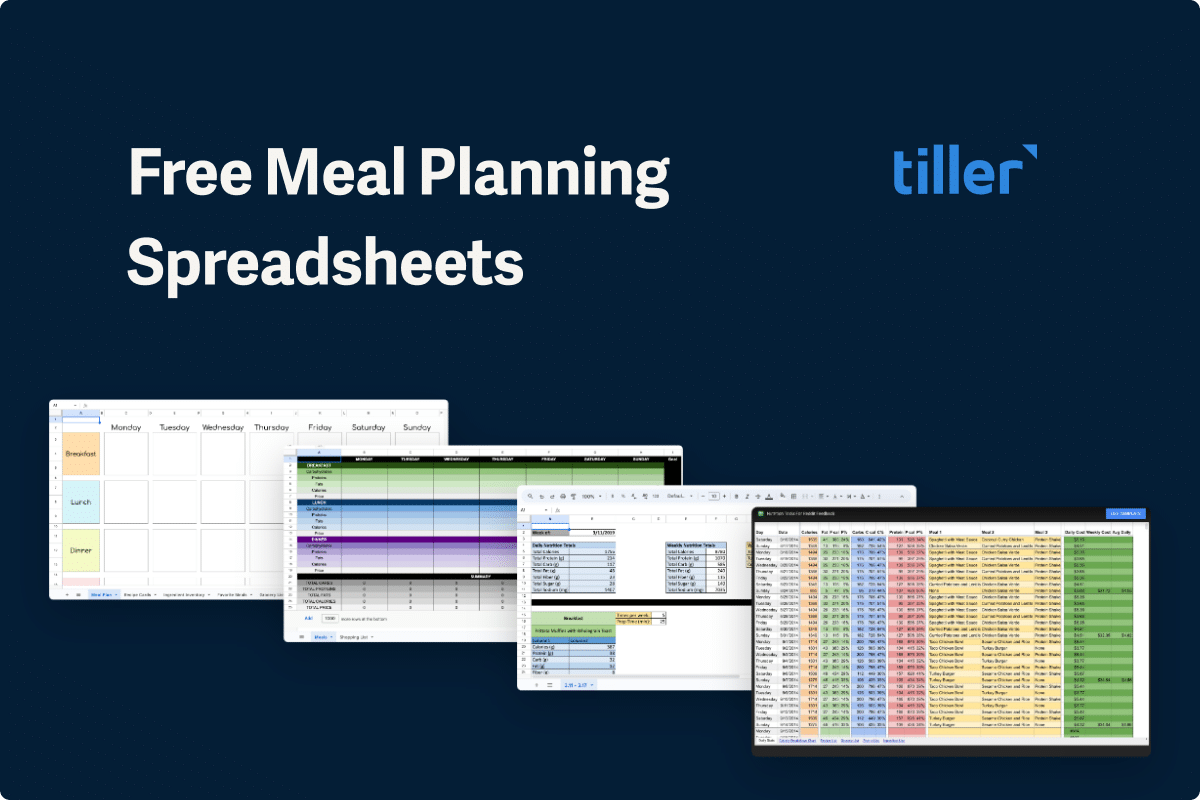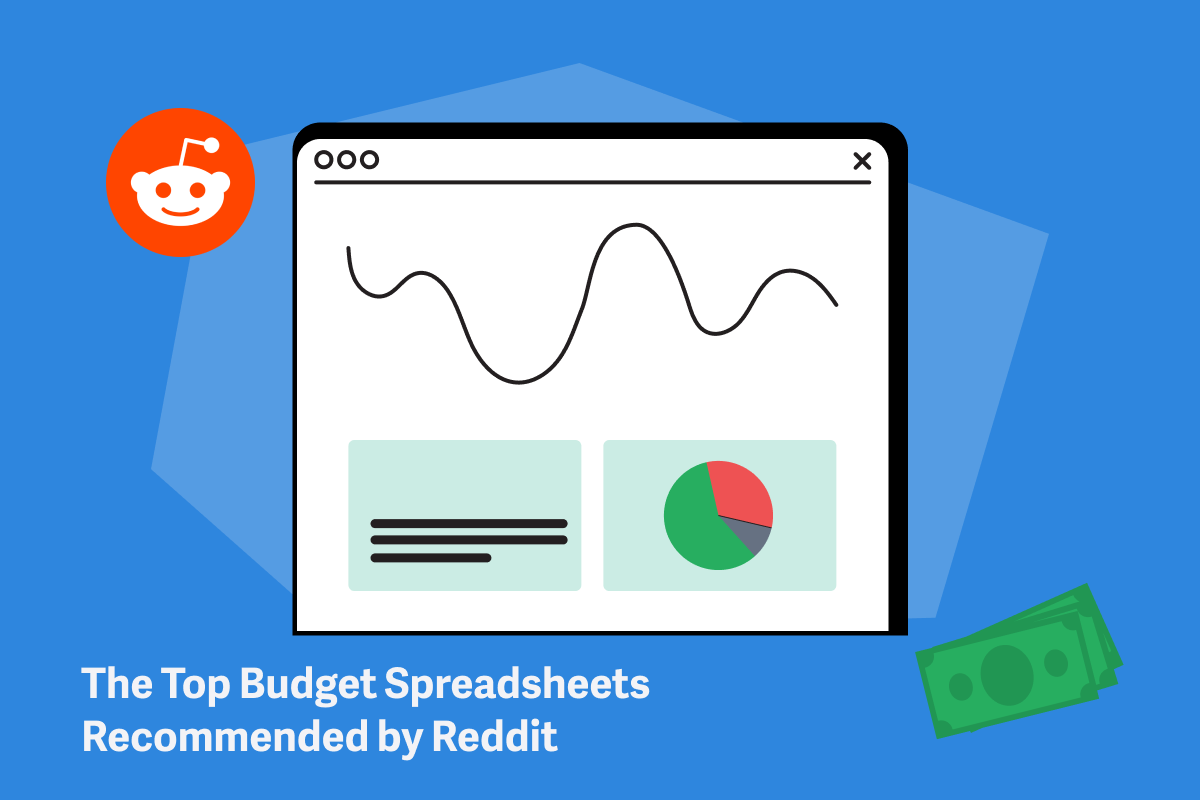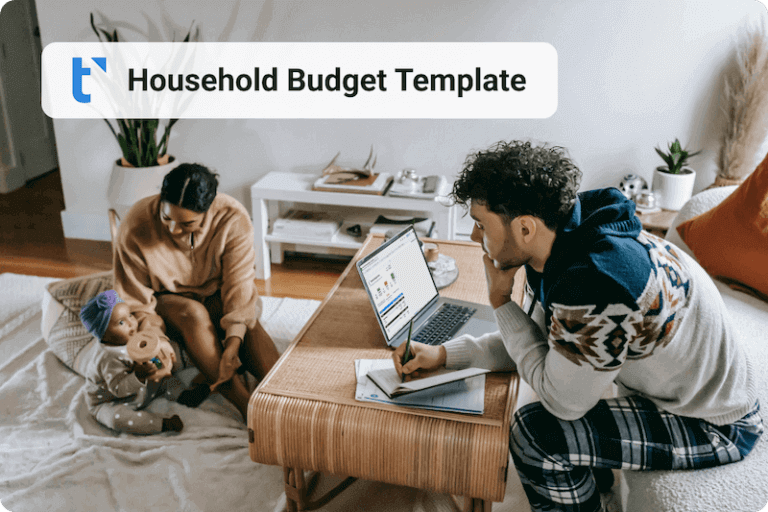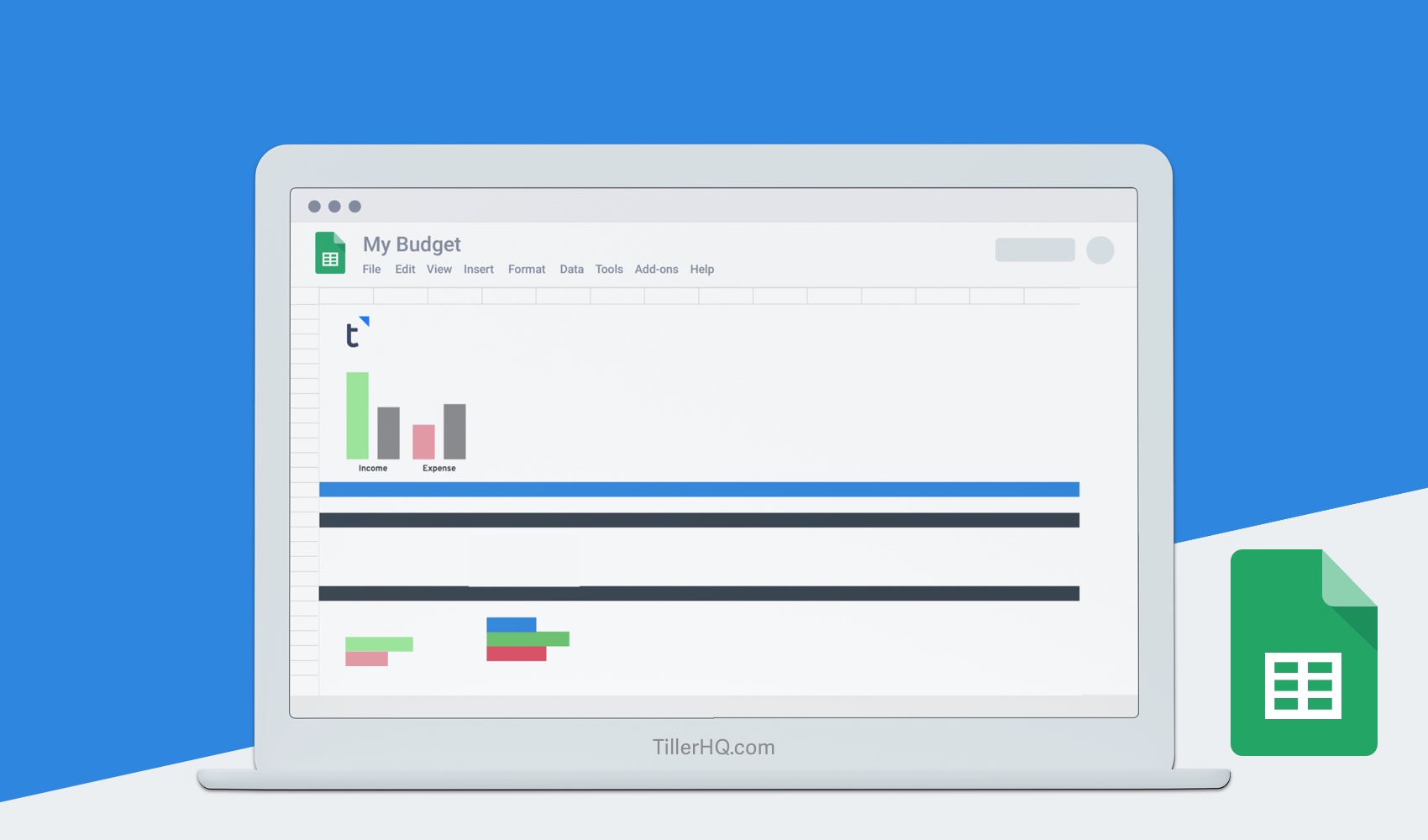We’re excited to introduce the CSV Importer, our newest feature to make it easier than ever to bring transactions from all your accounts into your Tiller-powered spreadsheets.
Our CSV import tool allows you to import your bank transactions directly into accounts managed by Tiller and right into your spreadsheet. It’s handy if you prefer to track manually or need to add more transaction history.
The CSV Importer supports a variety of amount formats (since not all bank exports are the same), allowing for flexible account and column mapping giving you control over how to import your data.
Alongside our work to improve automated bank feeds, we know there are times where a CSV importer is the best option. This capability has been a highly requested feature, and we’re excited to keep improving it with your input.
Click here to learn more about the CSV Importer on our help center.
If you have feedback or questions, let us know in the comments below.