
Start Your Free Trial
Keep a clear, confident view of all your money in one place, with flexible templates, powerful privacy, and top-rated support
Recent posts tagged Microsoft Excel
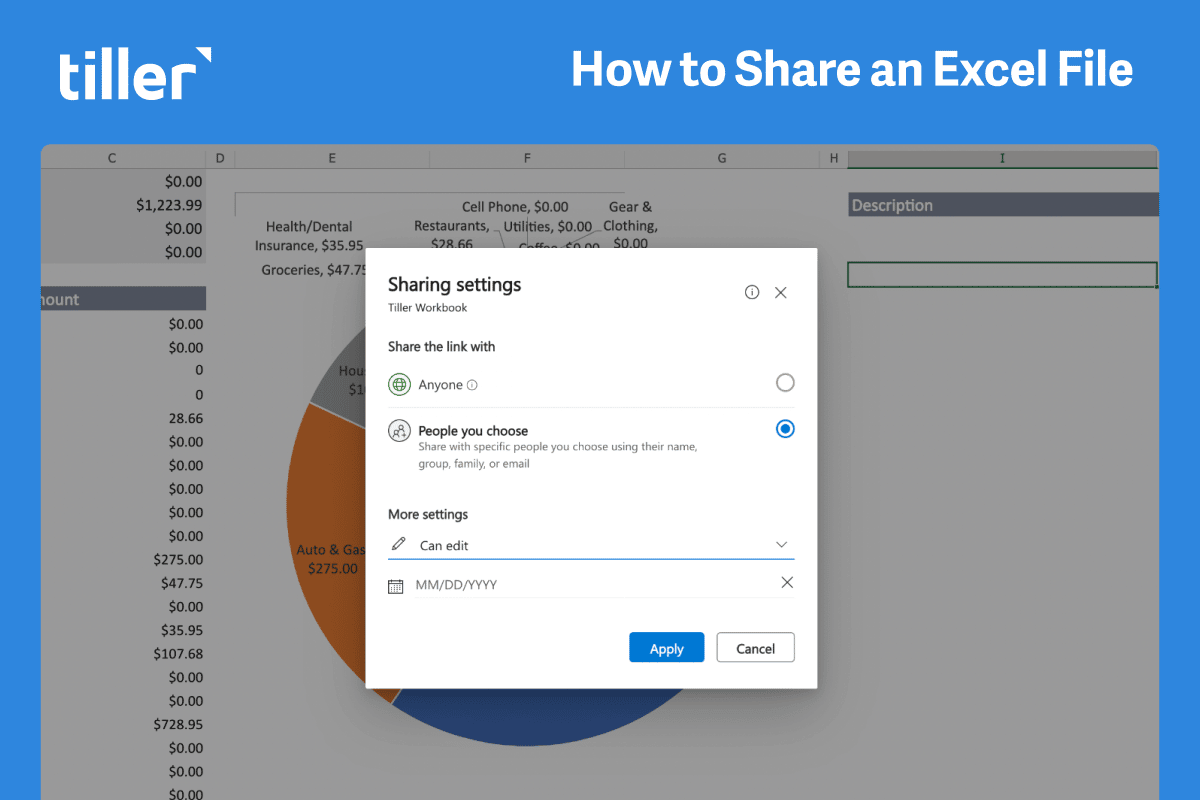
There are many reasons you’d want to know how to share an Excel file. For example, many of Tiller’s subscribers use Microsoft Excel’s sharing features to seamlessly budget with their spouse, track shared expenses, or manage money with a financial…
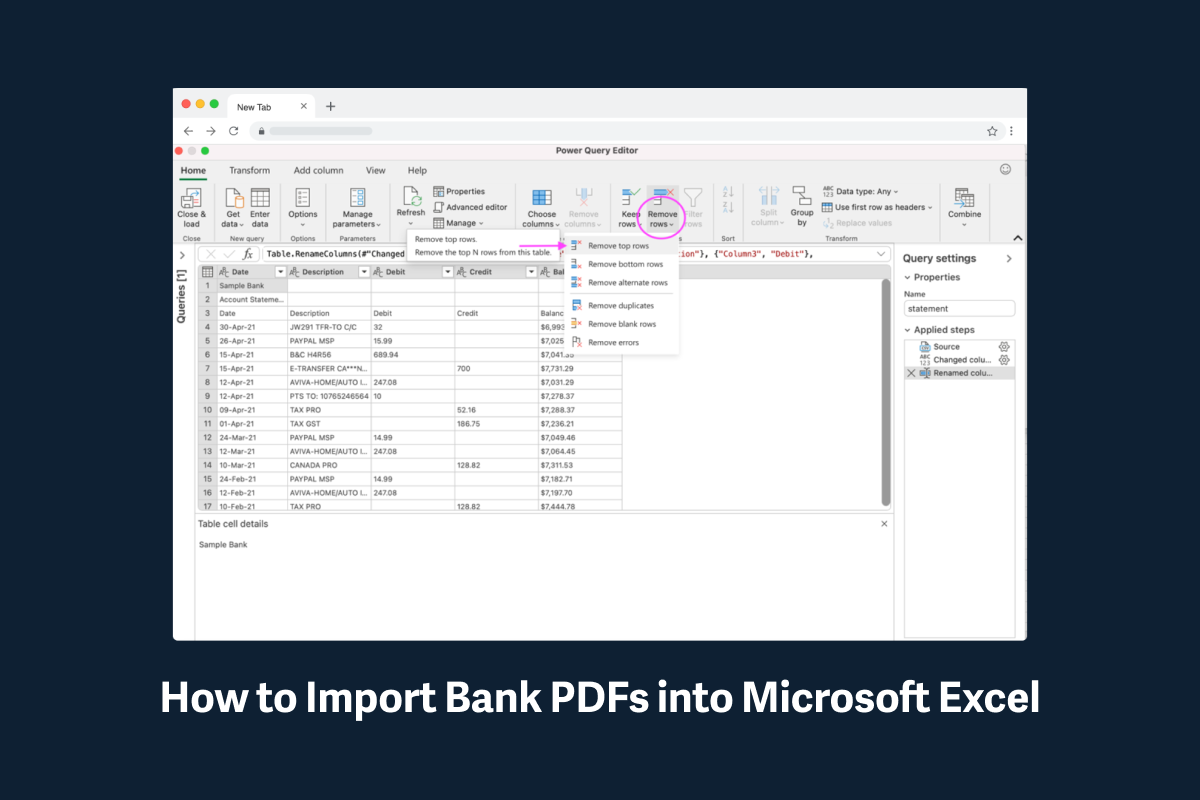
Here's how to easily convert a PDF of a bank statement into a CSV file that can be opened with Microsoft Excel or Google Sheets.
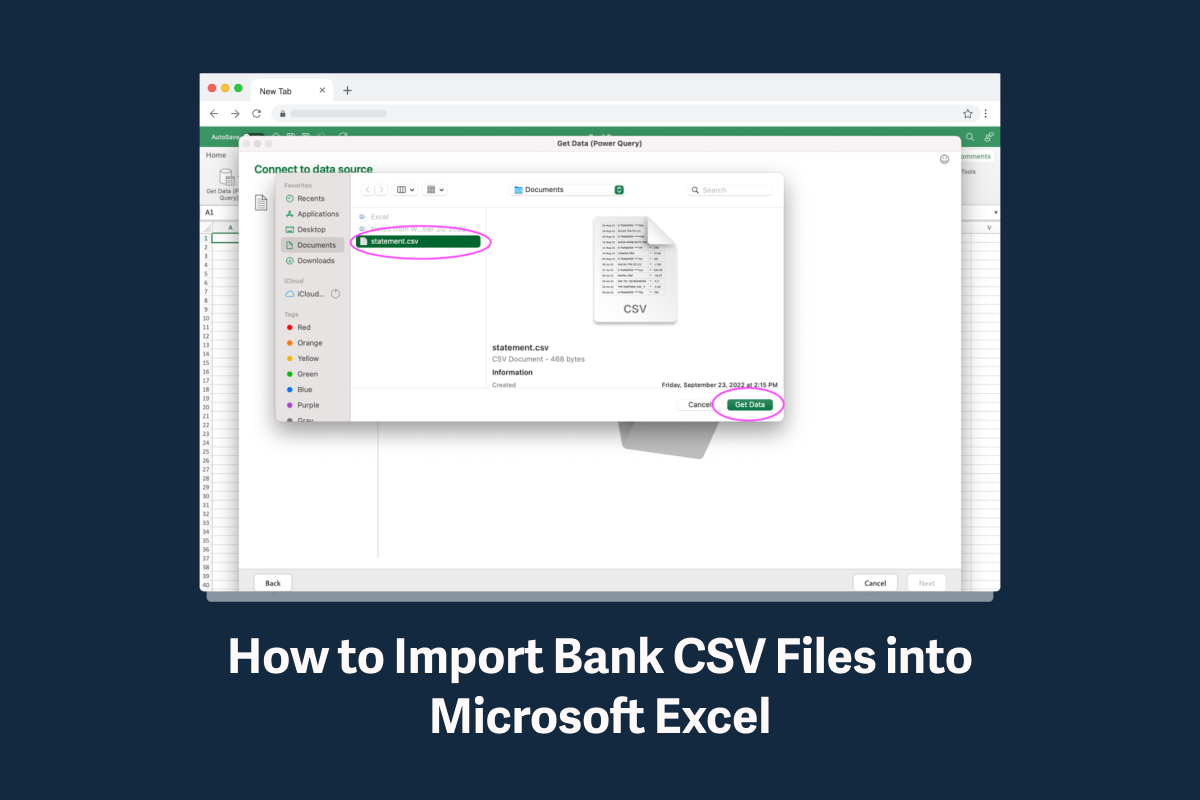
A comma-separated values (CSV) file is a special kind of file that stores data separated by commas. It’s useful for moving data between programs. When you download your bank account history, it is often delivered in the form of a…
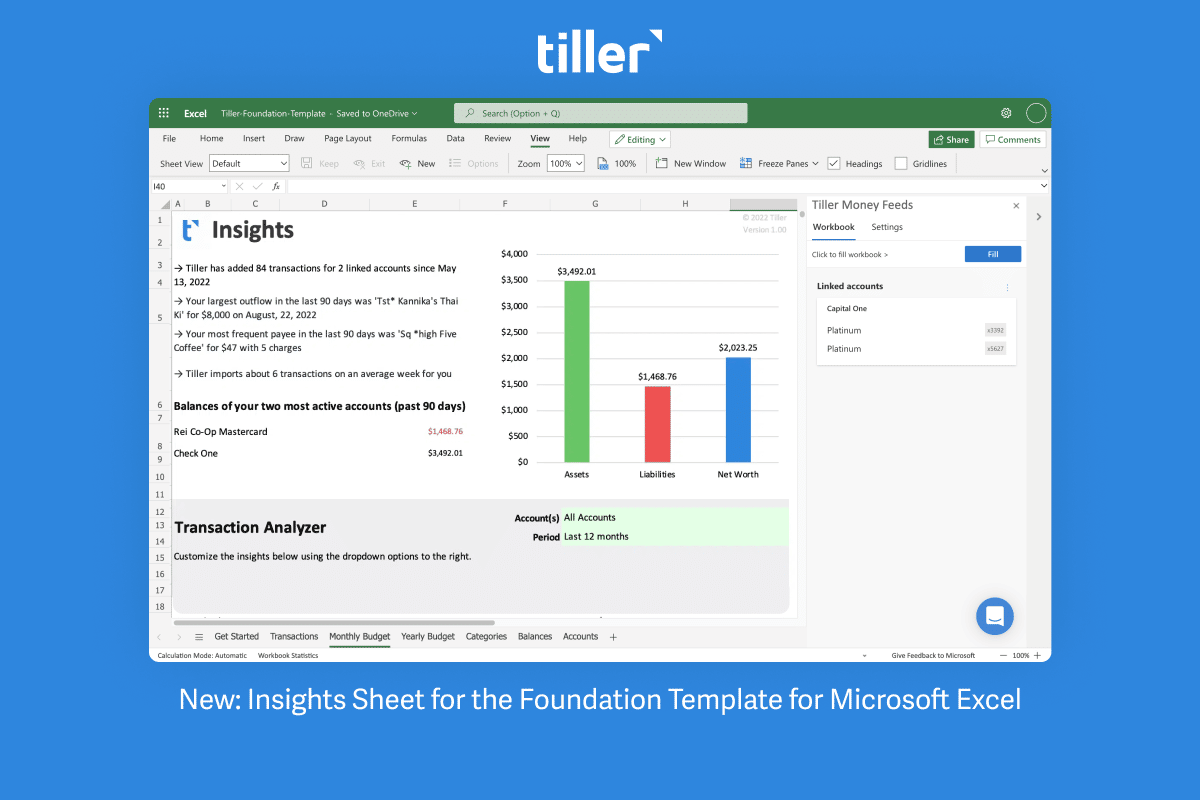
Tiller's updated Foundation Template for Microsoft Excel now includes the Insights sheet, with quick insights into your current financial standing and recent spending at a glance.
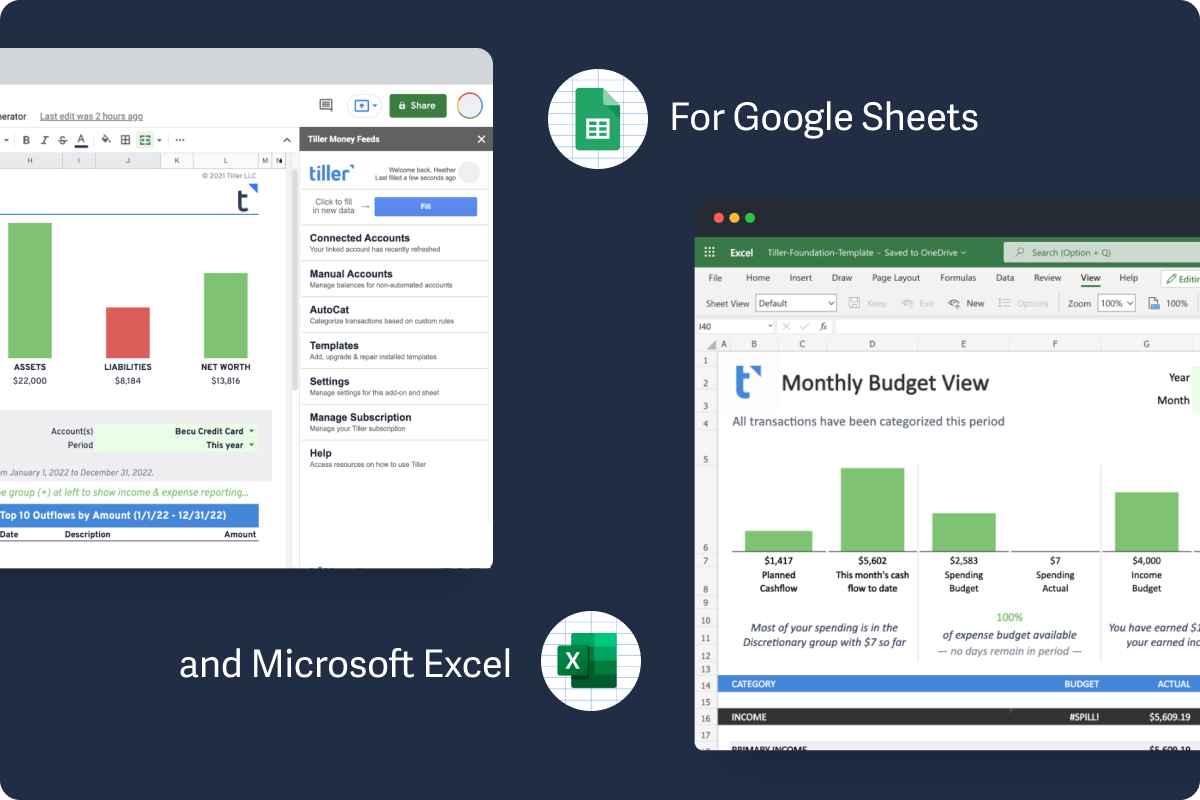
With one Tiller subscription you can automate both Google and Microsoft Excel spreadsheets. So which is the right choice for you?
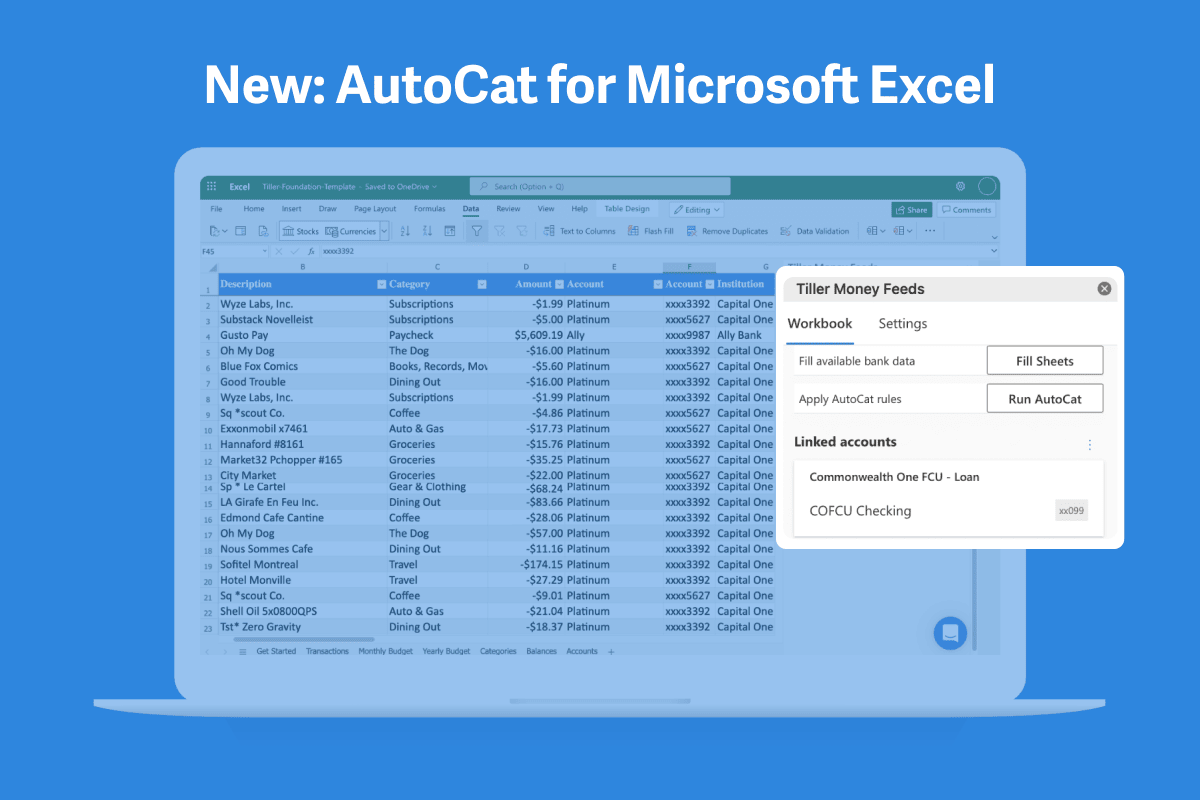
Powerful, ultra-customizable automatic transaction categorization is now available for Microsoft Excel
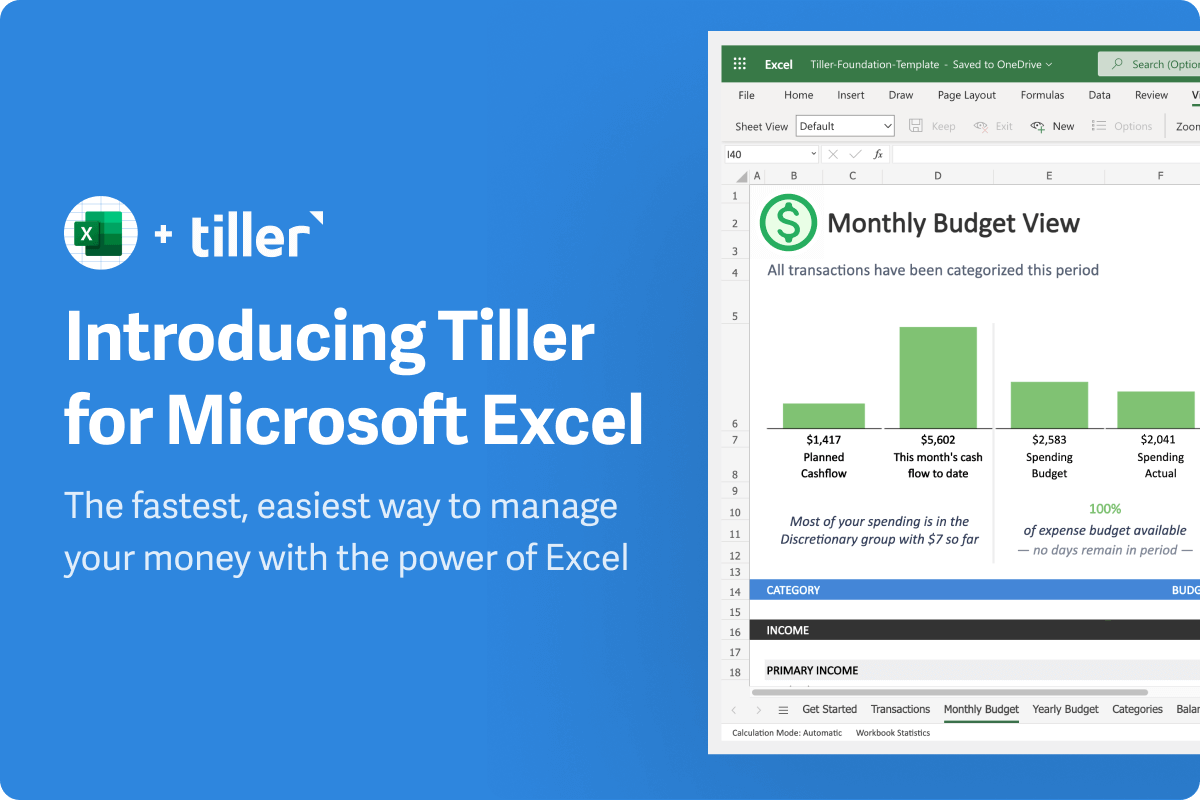
Tiller's newly upgraded personal finance service for Microsoft Excel is now recommended by Microsoft for Microsoft 365 subscribers and users of Money in Excel.
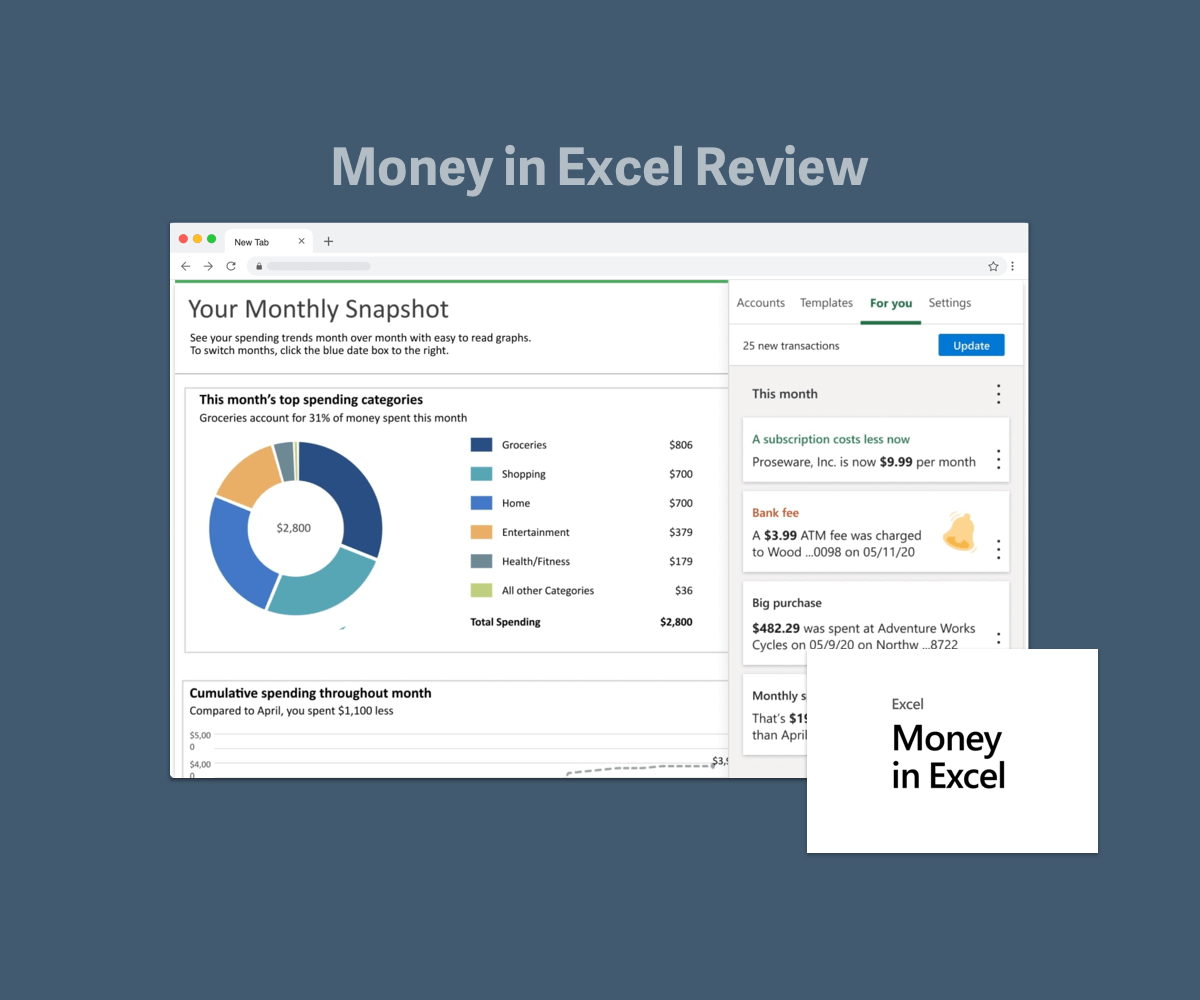
Our detailed review of Money in Excel rates it highly for simplified tracking but finds missing features that will frustrate some users.
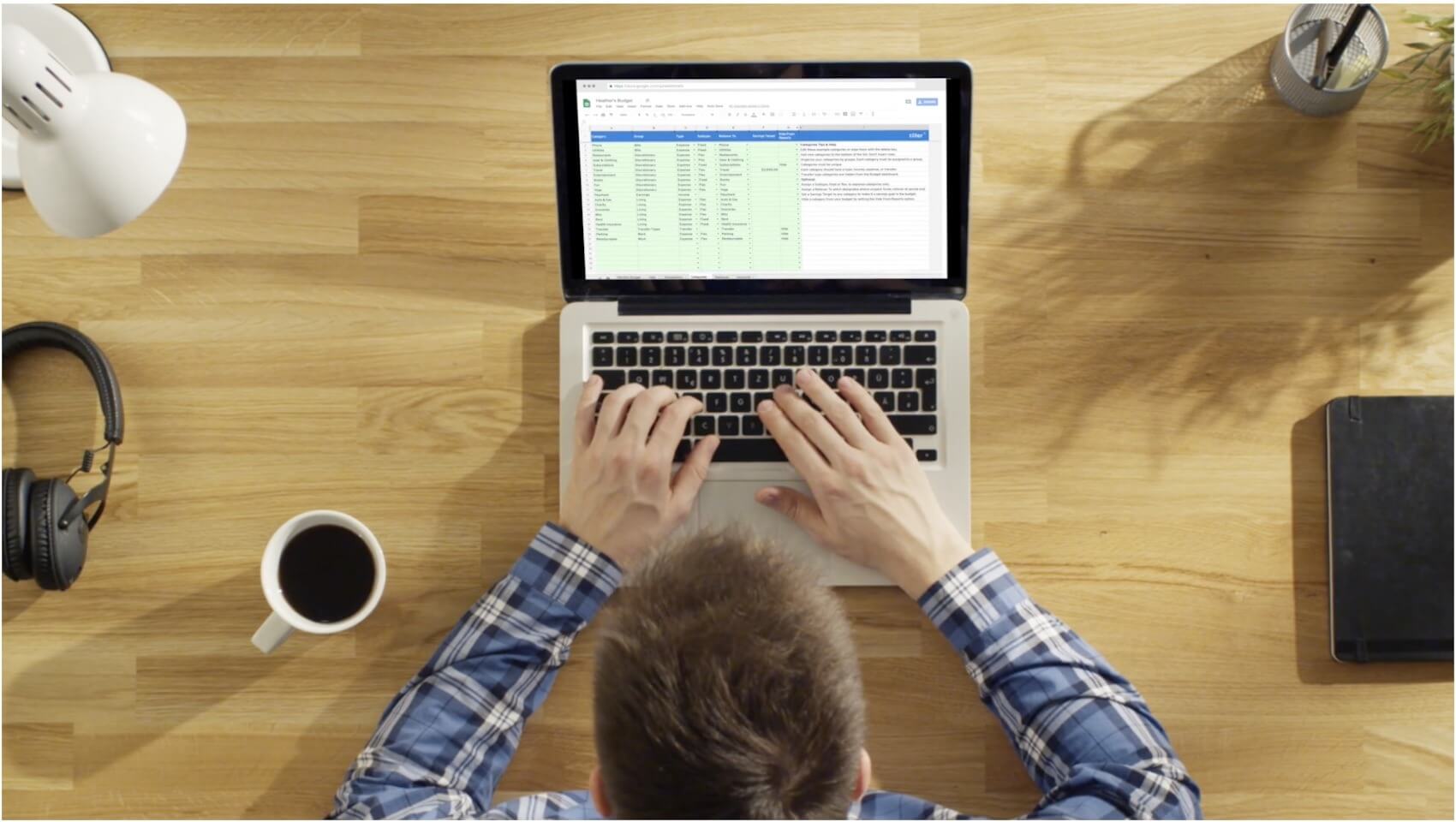
If you’re trying to create a customized spreadsheet-based budget, should you use Microsoft Excel or the scrappy newcomer, Google Sheets?

Keep a clear, confident view of all your money in one place, with flexible templates, powerful privacy, and top-rated support