Browse Tiller Community Templates for Expenses
Or view all templates
Or view all templates
Reduce utility bills with tips to save on electricity, gas, and water usage. Track consumption and costs over 5 years to compare and budget based on past usage.

Track spending between paychecks with this template comparing your paycheck amount to expenses before the next check, with options to exclude other income.
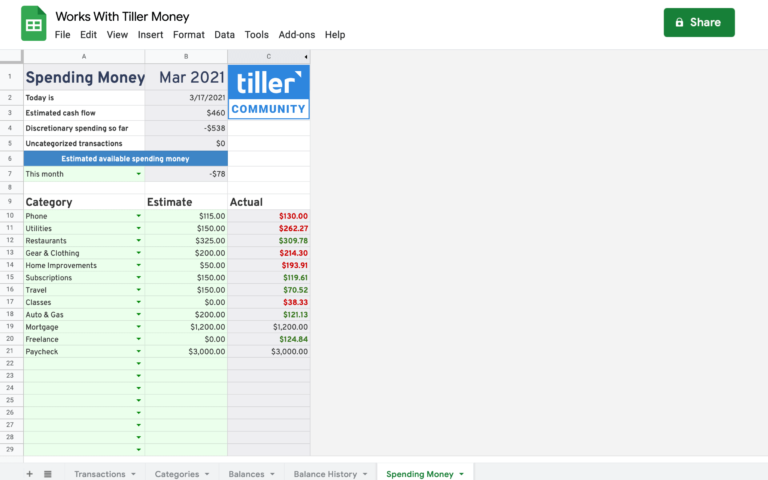
The Spending Money sheet simplifies budgeting to help you see how much you have available to spend.
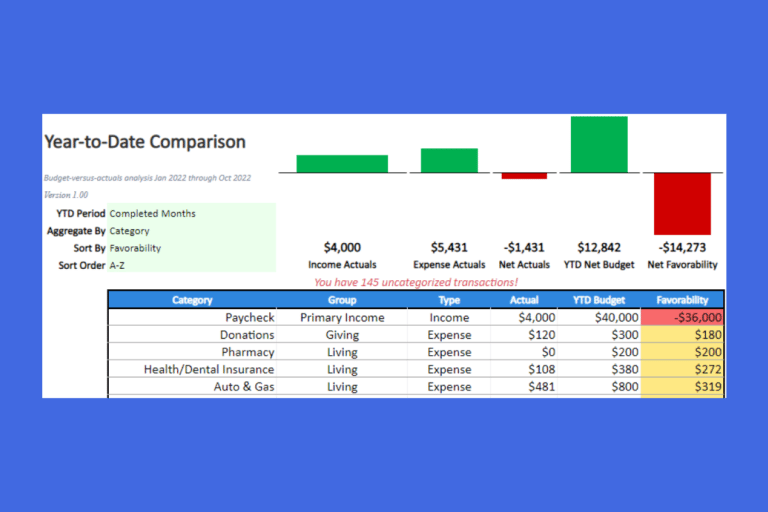
The Year-to-Date Comparison Sheet for Microsoft Excel provides budget versus actual analysis for the year-to-date period. The sheet is very simple and easy to use. It works for the current year.
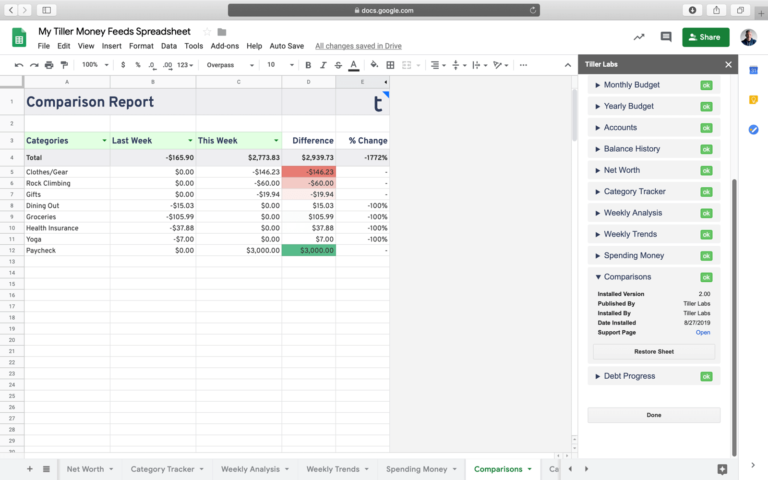
Easily compare your actual spending by category from two time periods of your choosing.
The Paycheck Deductions Tracker is an easy way to generate transactions based on the deductions taken from your paycheck so you have better insights into where your money is going.
Build a pie chart visualizing your spending and income over a completely customizable date range with the Category Tracker Report for Google Sheets.
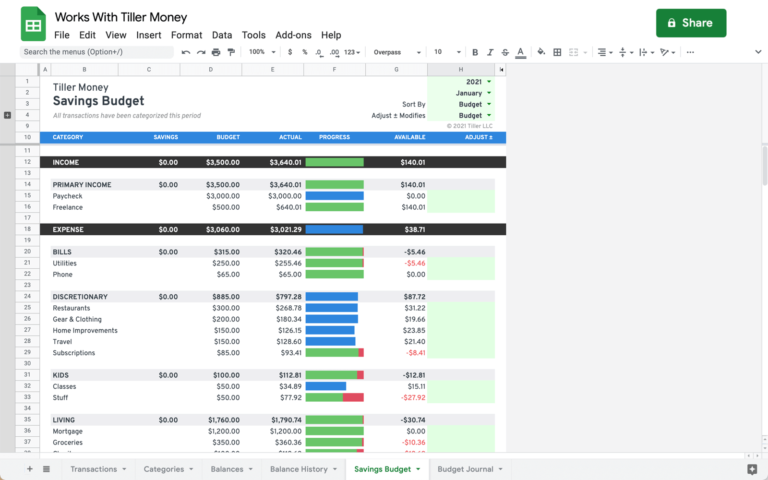
A simple envelope/rollover savings budget template for Google Sheets.
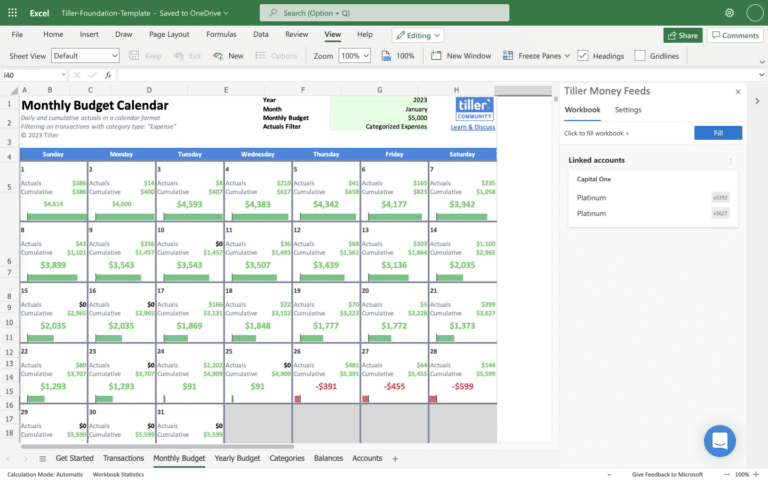
Set your monthly spending target, see your daily and cumulative spending, and know what’s available until the end of the month with the Monthly Budget Calendar for Microsoft Excel.
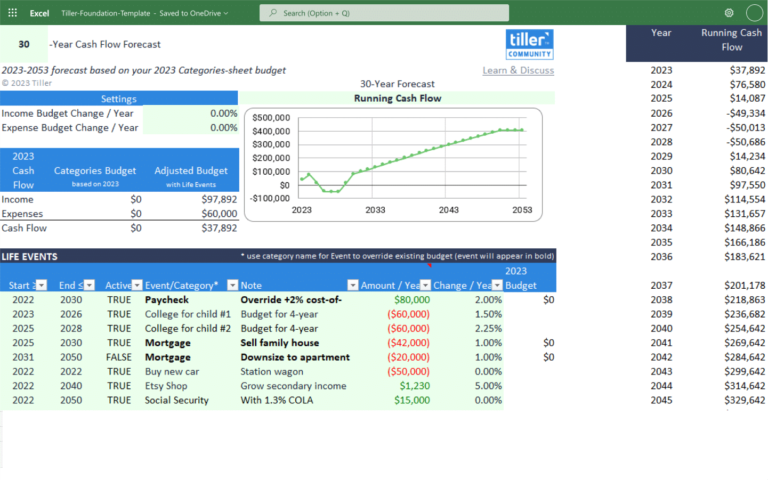
The Cash Flow Forecast planner for Excel forecasts your cash flow many years into the future. This solution allows you to test out different income/expense scenarios and view the impact of those changes over the long term.
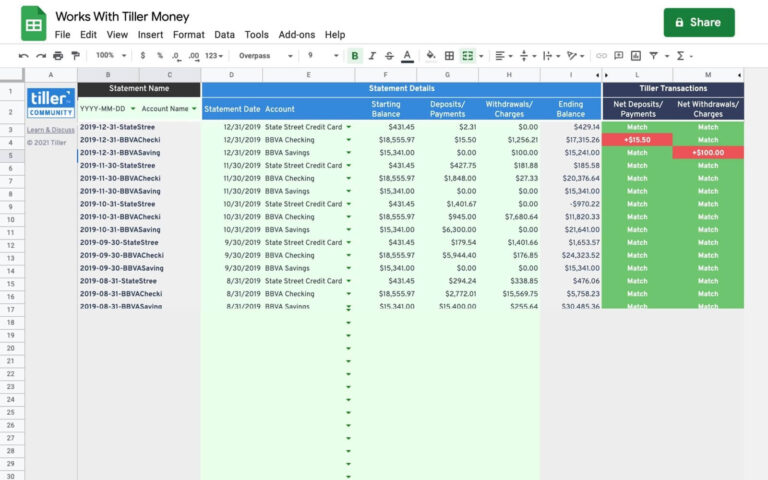
A Google Sheet template designed to assist in bank-statement reconciliation.