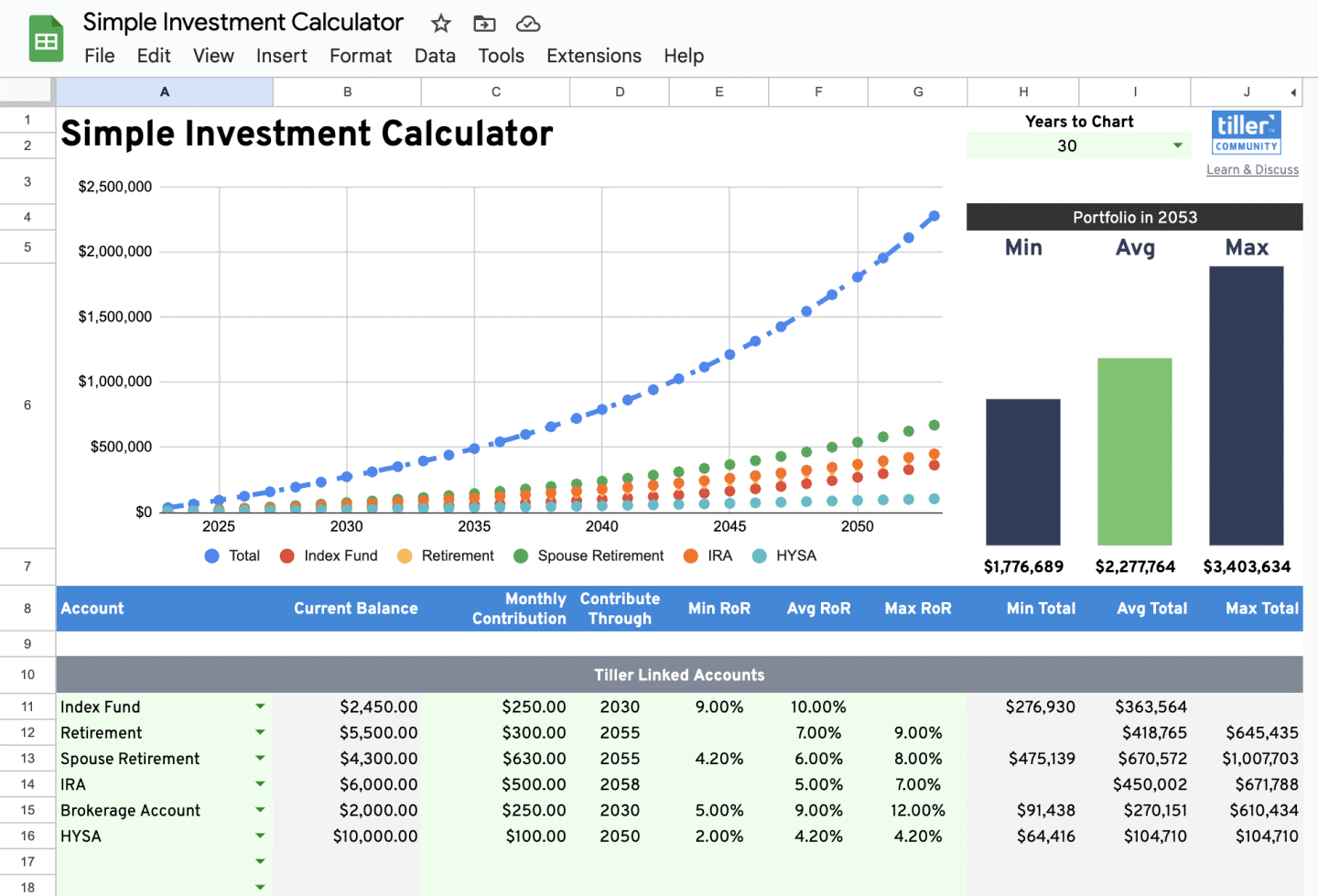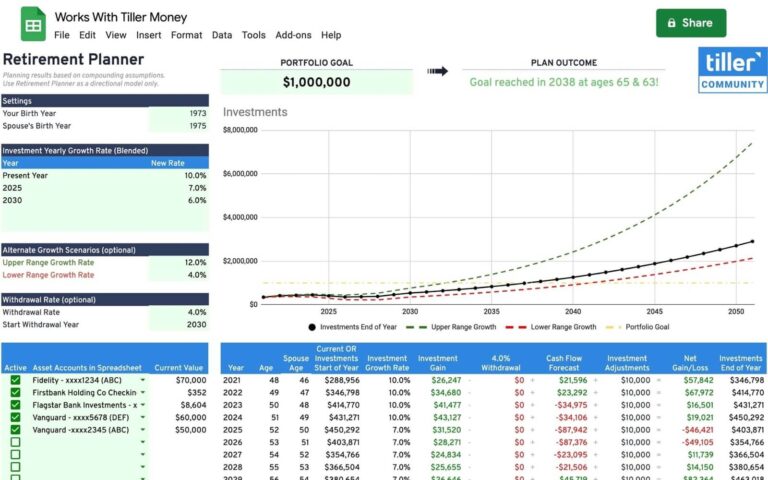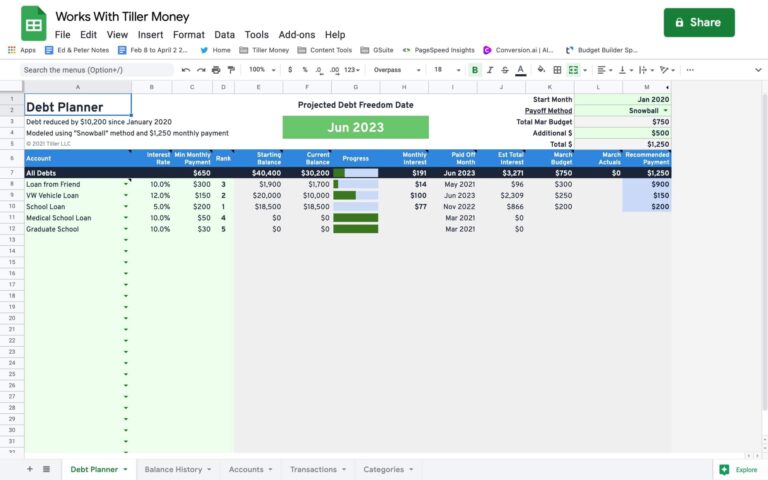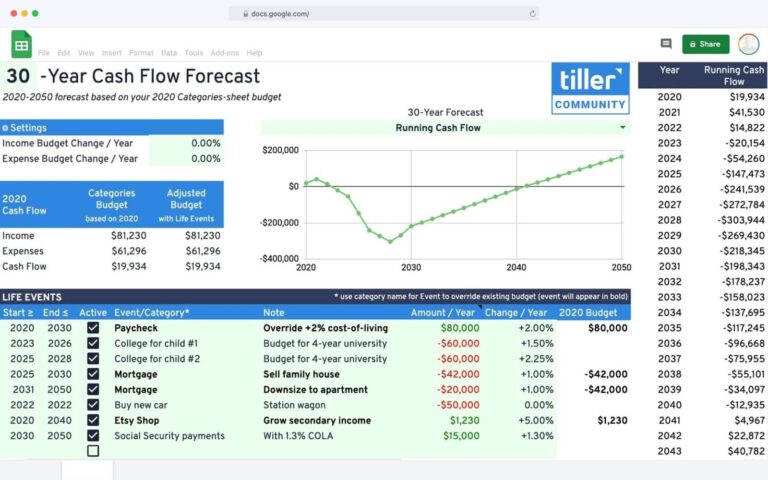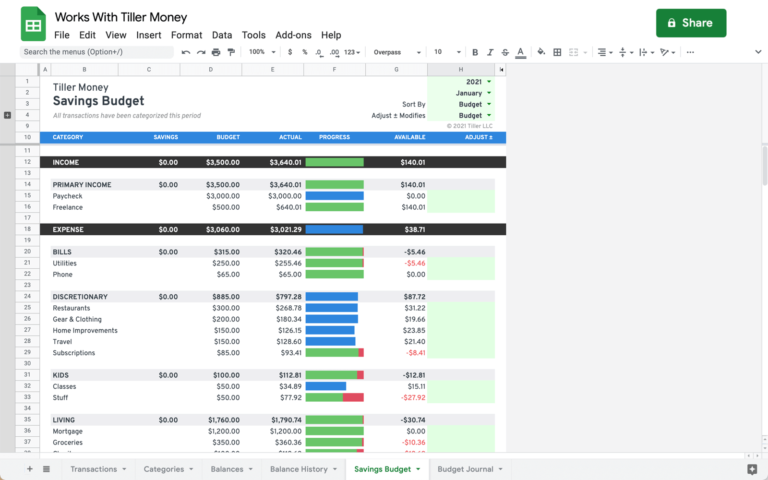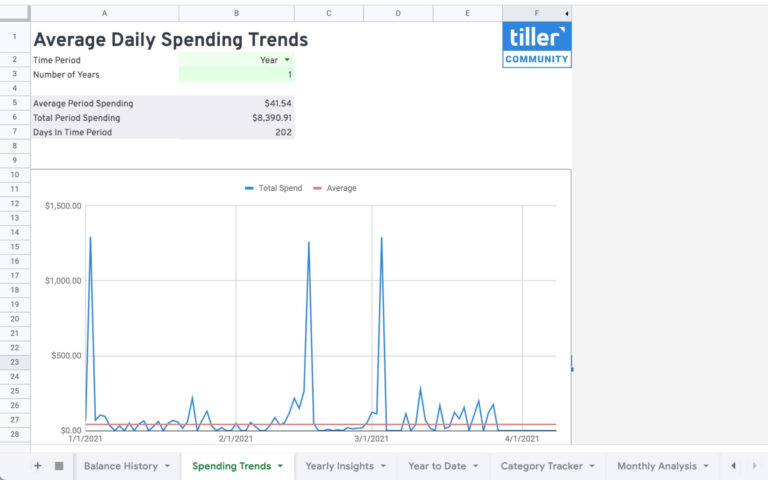My personal finance goals revolve around how much I can save, but I wanted to know how impactful my savings contributions were. Should I prioritize one investment account over the other? How much does my spouse need to increase his 401K contributions by to reach our goals?
Previously I would fill my sheet to get the latest balances, then navigate to another website to use an investment calculator, then back and forth between that site and my sheet to input how much I was saving in each account and what my future values would be.
I eventually got tired of this and wanted to just have the future value calculations directly in my sheet. I started with some formulas and wanted to keep it dynamic so when sharing the sheet with my spouse, he can input some “what if” numbers without the fear of breaking anything.
I enlisted @randy to help me connect the sheet to my accounts and balances then a zoom call later it has a graph and is ready to share with the Tiller Community!
Installation
The Simple Investment Calculator is now available for free in the Tiller Community Solutions add-on for Google Sheets.
Usage
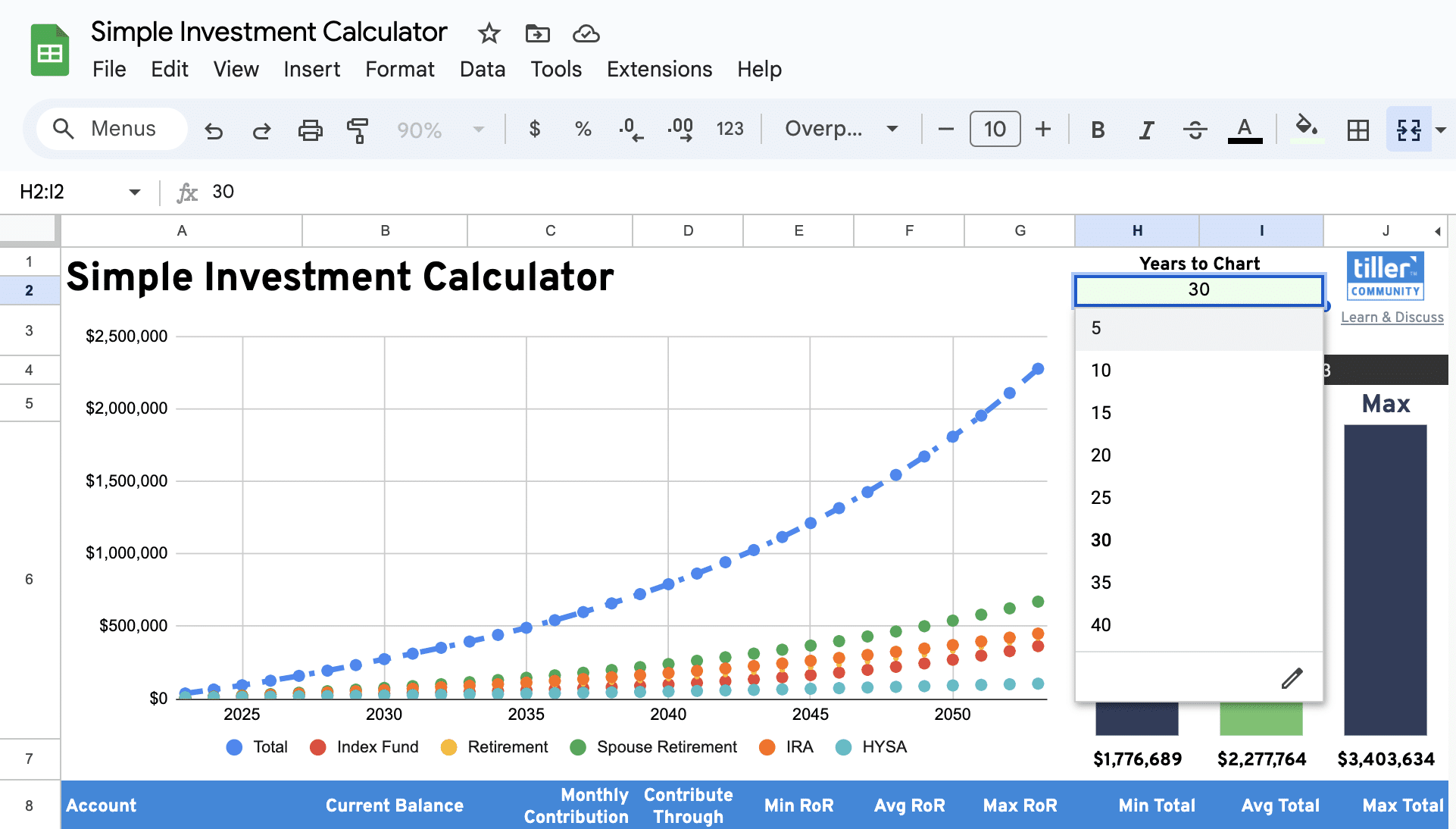
Use the Years to Chart drop down to select the amount of years you want to see your values calculated through.
In the Tiller Linked Accounts section, you can select one of your Tiller accounts from the drop down in the Account section to pull in your most recent balance.
If you want to see the future value of a manual account, you can enter those balance amounts below in the Manually-entered Accounts section.
Then, enter your monthly contribution amounts, the year you expect to contribute these amounts through, your average rate of return (or you can use the min and max to create a range), and there’s your future value!
The graph shows the average future value amounts for each of the accounts you’ve entered alongside a Total line.
Notes
- Ask questions about this template in this thread in the Tiller Community
- Future value calculations are based on payments made at the end of the period
- The graph requires an entry in the “Avg RoR” for an account to be displayed.