About the Year-to-Date Comparison Report Spreadsheet
This Year to Date Comparison sheet provides budget versus actual analysis for the year-to-date period. The sheet is very simple and easy to use. It works for the current year.
The sheet summarizes in your actual Transactions by Category and Group from the Transactions sheet for the year-to-date period.
The sheet works best if you are using a Category sheet that includes budgets by month. The Foundation template includes this. If you don’t have a Category sheet with budgets by month starting in Jan of this year, then you won’t have any YTD Budget data.
If a category or group doesn’t have an actual amount or a budget amount, it won’t appear in the report. Categories that are set to Hide won’t appear either.
Questions and Support
Ask questions and share feedback about this template in the Tiller Community.
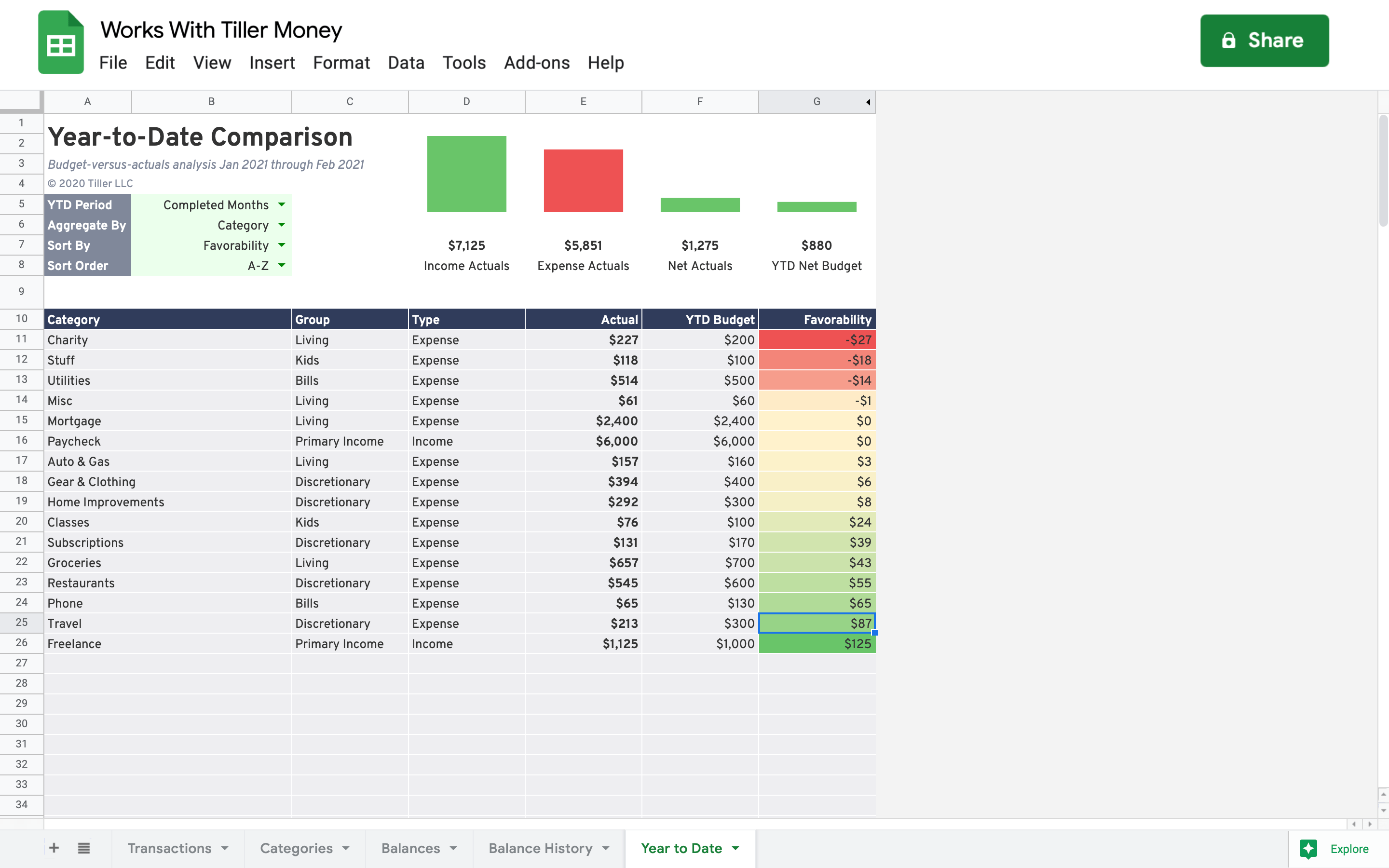
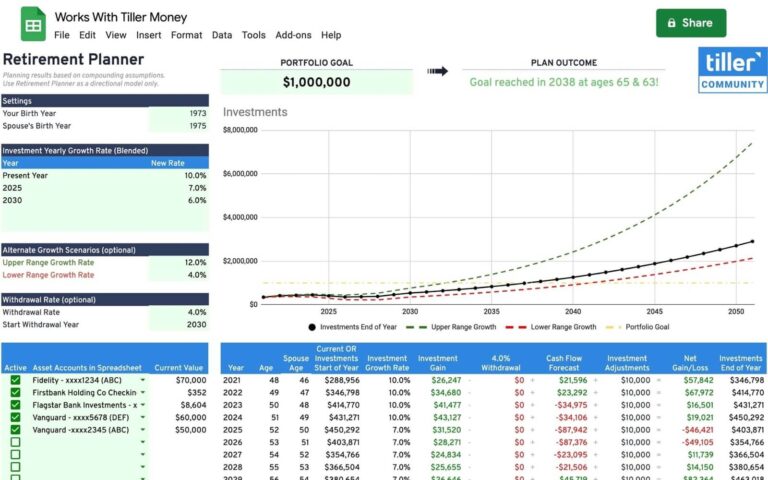
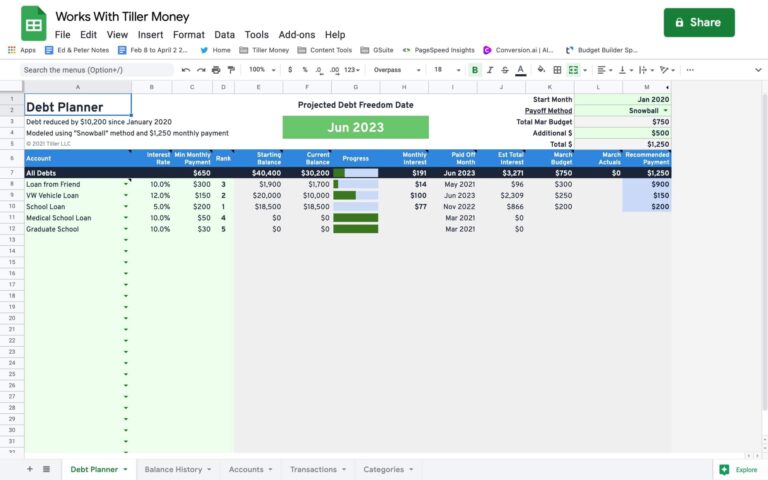

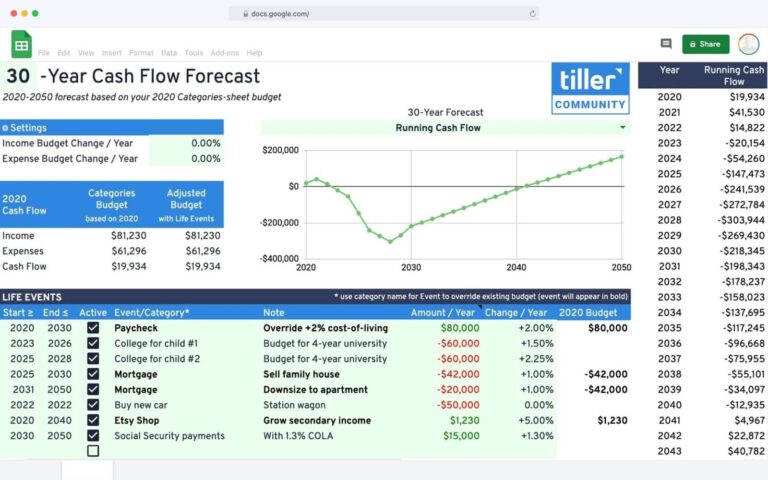
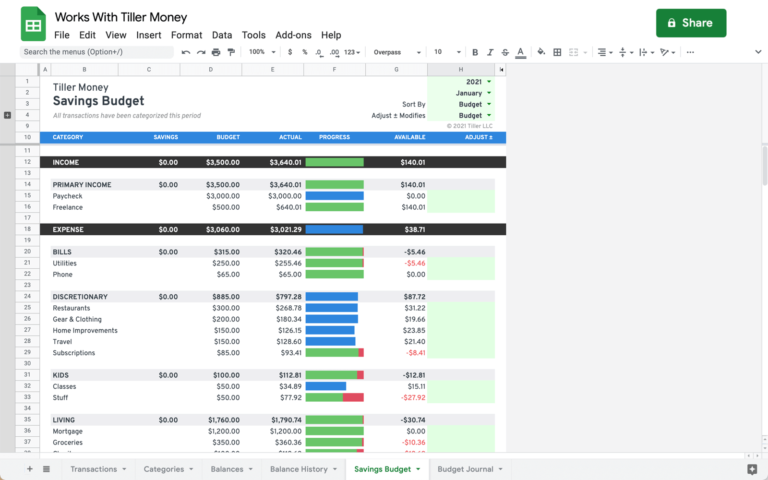
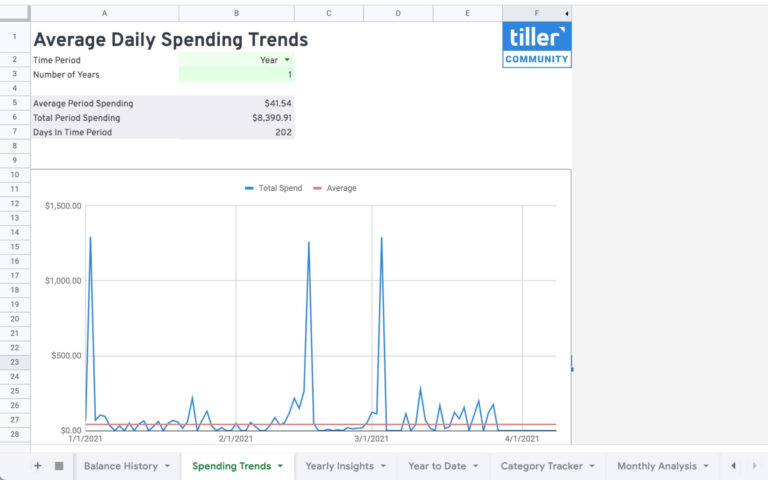

Looks cool, @jono. Can’t wait to give this a try.
I think your engineers should be conscious that Tiller is used in other countries apart from the US. The date should be easily customised. It is not all countries or individuals that want to use January to December?? In AU, yearly income, payment & Expenses are captures based on financial year July-June. This spreadsheet should be updated to accommodate customised date.
Thanks for your suggestion. We are only officially registered in the U.S. and while our data provider does support institutions from around the world, making it possible to use Tiller if you live outside the U.S. (except with EU banks), we’re focused on U.S. date formats, USD, and other U.S. specific conventions. We hope to provide better support for non-US customers in the future. Templates like this one (and all others aside from the Foundation Template) are experimental examples of what’s possible with Tiller’s bank data feeds and not a part of our core product offering at this time.
All that being said, this sheet is specifically built to be installed on top of the Foundation Template, which does allow you customize the fiscal year.
Check out the heading “Adjusting the start month of the budget” in this help article:
Heather
Hi @adekunledauda,
If you want to adjust the YTD Comparison sheet to use any time frame you want, you could make these changes.
Then the sheet should work for the time period you enter.
Hi,
I did that and the budget was ok but the actual was the problem. The actual still show transactions from 01/01/2019
Any way to correct it?
Thanks